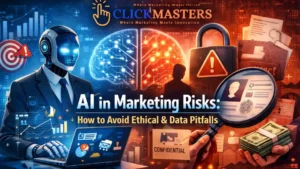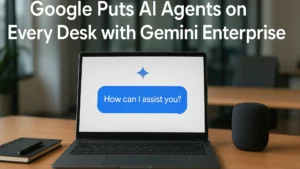Understanding when and how to use 301 vs 302 redirects is crucial for maintaining SEO value and ensuring a smooth user experience. Redirects inform browsers and search engines about URL changes, which can impact indexing, ranking, and traffic flow. Proper implementation prevents loss of link equity and avoids confusion for both users and crawlers.
Introduction to HTTP Redirects
HTTP redirects are server responses that direct users and search engines from one URL to another. They play a vital role in website management, especially during site migrations, URL restructuring, or content updates. Different types of redirects serve various purposes, and selecting the right one is crucial for both SEO and usability.
What Are HTTP Redirects and Why Do They Matter
HTTP redirects signal that a requested resource has moved, either temporarily or permanently. They help maintain seamless navigation, prevent broken links, and ensure search engines index the correct pages. Without redirects, users may encounter 404 errors, which can harm SEO and user satisfaction.
Overview of Different Redirect Types (301, 302, 307, etc.)
- 301 Moved Permanently: Indicates a permanent URL change; search engines transfer ranking signals to the new URL.
- 302 Found (Temporary Redirect): Indicates a temporary move; original URL remains indexed.
- 307 Temporary Redirect: Similar to 302 but preserves the HTTP method used in the original request.
- 308 Permanent Redirect: Similar to 301, but preserves the HTTP method.
Each redirect type informs browsers and crawlers how to handle the URL change, which impacts SEO differently.
Understanding HTTP Status Codes in Redirects
HTTP status codes are three-digit numbers that describe the server’s response. Redirects fall under the 3xx category, signaling that further action is needed to complete the request. For example:
- 301: Permanent redirect
- 302: Temporary redirect
- 307 and 308: Variants preserving request methods
These codes guide search engines on whether to update their index or keep the original URL.
Detailed Comparison of 301 and 302 Redirects
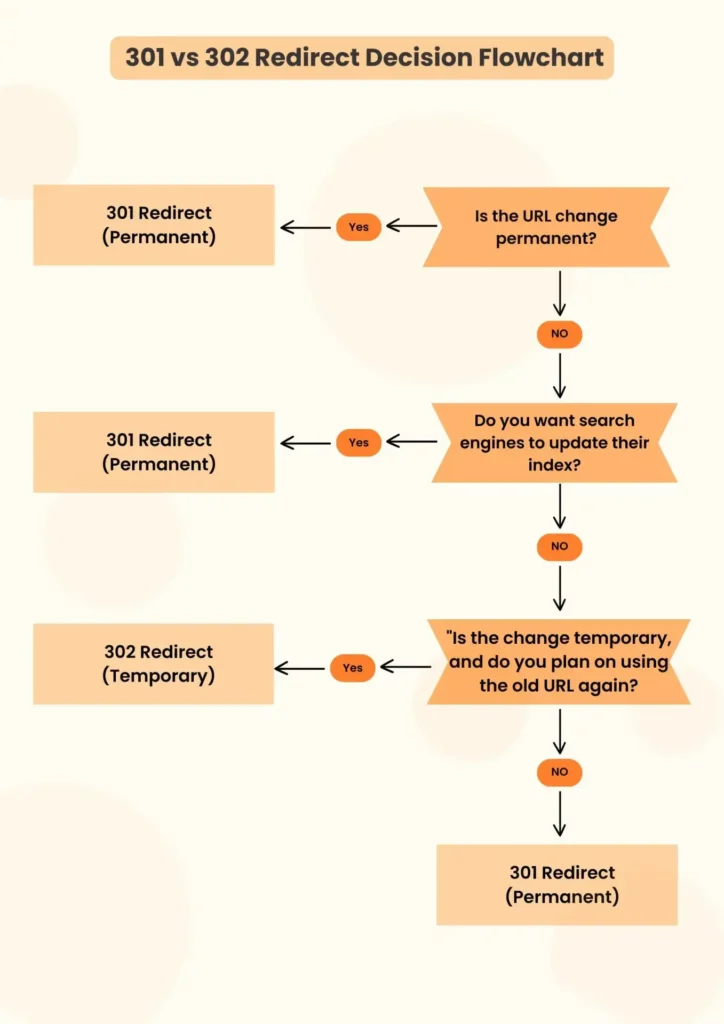
Choosing between 301 and 302 redirects depends on whether the URL change is permanent or temporary. Misusing these redirects can lead to SEO issues such as loss of link equity or improper indexing.
Definition and Purpose of 301 Redirects (Permanent)
A 301 redirect informs browsers and search engines that a page has permanently moved to a new URL. It signals that all future requests should use the new location. Importantly, 301 redirects:
- Transfer nearly all link equity (ranking power) to the new URL
- Help preserve search rankings after URL changes or site migrations
- Prevent users from encountering broken links
This makes 301 redirects the preferred choice for permanent URL changes.
Definition and Purpose of 302 Redirects (Temporary)
A 302 redirect indicates that the move is temporary, and the original URL should remain indexed. It is used when content is temporarily relocated or under maintenance. Key points include:
- Search engines generally do not transfer ranking signals to the new URL
- The original URL remains in search indexes
- Ideal for A/B testing, seasonal promotions, or temporary content changes
Misusing 302 redirects for permanent moves can cause SEO problems by splitting link equity.
Key Technical Differences Between 301 and 302 Redirects
- SEO Impact: 301 passes link equity; 302 usually does not.
- Indexing Behavior: 301 updates the indexed URL; 302 keeps the original URL indexed.
- Browser Caching: Browsers cache 301 redirects for longer periods, improving load times on repeat visits; 302 redirects are cached less aggressively.
- Use Cases: 301 for permanent changes; 302 for temporary ones.
Understanding these differences ensures correct implementation, preserving SEO value and user experience.
SEO Implications of Using 301 vs 302 Redirects
Choosing between 301 and 302 redirects has significant SEO implications. While both redirect users from one URL to another, search engines interpret them differently, which affects indexing, ranking, and the transfer of link equity. Understanding these differences is crucial for maintaining SEO value and preventing ranking drops.
How 301 Redirects Pass Link Equity and Influence Rankings
A 301 redirect signals a permanent URL change. Search engines transfer nearly all link equity—also called “ranking power” or “link juice”—from the old URL to the new one. This helps maintain or improve the new page’s search rankings over time. Key points include:
- 301 redirects consolidate backlinks, preserving domain authority.
- Google updates its index to replace the old URL with the new one.
- Proper use of 301 redirects is critical during site migrations, domain changes, or URL restructuring.
- Redirects should be maintained for at least a year to ensure the complete transfer of SEO value.
Using 301 redirects correctly safeguards your site’s organic visibility and prevents traffic loss.
Impact of 302 Redirects on Indexing and Search Engine Signals
A 302 redirect indicates a temporary redirection, instructing search engines to retain the original URL in their index. Unlike 301s, 302 redirects generally do not pass link equity to the new URL. This means:
- The original page retains its ranking and authority.
- The redirected URL is treated as temporary and may not be indexed.
- 302 redirects are ideal for short-term content changes, A/B testing, or seasonal promotions.
- Misusing 302 redirects for permanent moves can cause SEO confusion, split link equity, and lower rankings.
Search engines may delay updating their index if they detect conflicting redirect signals, potentially harming your SEO.
Common SEO Mistakes Related to Redirect Usage and Their Consequences
- Using 302 redirects for permanent URL changes can cause a loss of link equity and result in ranking drops.
- Using 301 redirects for temporary changes can lead to premature deindexing of the original page.
- Redirect chains (sequences of multiple redirects) slow down crawling and dilute link equity.
- Redirecting many old URLs to irrelevant pages (like the homepage) can cause soft 404 errors and confuse users.
Avoiding these mistakes ensures efficient use of your crawl budget and preserves your site’s SEO health.
301 vs 302 Redirects

Understanding the Difference: 301 vs 302 Redirects
✅ 301 Redirect: Permanently moves a page and passes full SEO value to the new URL
✅ 302 Redirect: Temporarily redirects users without passing full SEO authority
✅ Use Case Matters: Choose 301 for permanent changes, 302 for short-term moves
User Experience and Browser Behavior with Redirects
Redirects impact not only SEO but also user experience (UX) and browser behavior. Proper implementation minimizes page load delays and keeps visitors engaged, while poor redirect management can frustrate users and increase bounce rates.
How Redirects Affect Page Load Time and User Navigation
Redirects add extra HTTP requests, which can increase page load times if not managed properly. Slow loading negatively affects UX and SEO rankings. Best practices include:
- Minimizing redirect chains and loops to reduce latency.
- Using server-side redirects for faster response times.
- Ensuring redirects lead users to relevant, expected content to avoid confusion.
Fast, seamless redirects improve navigation and keep users on your site longer.
Browser Caching Differences Between 301 and 302 Redirects
- 301 redirects are cached aggressively by browsers, meaning repeat visitors experience faster loads as the redirect is remembered.
- 302 redirects are cached less aggressively since the move is temporary, requiring browsers to check the original URL more frequently.
Understanding caching behavior helps optimize site speed and user experience (UX) during URL changes.
Best Practices for Minimizing Negative UX Impact
- Communicate changes with custom error or redirect pages when appropriate.
- Use descriptive anchor text and update internal links to point directly to new URLs, avoiding unnecessary redirects.
- Test redirects regularly using tools like Google Search Console and Screaming Frog to ensure they function correctly.
By combining SEO best practices with user-centric redirect strategies, you maintain search rankings while delivering a smooth browsing experience.
Practical Applications and Use Cases
Understanding when and how to use 301 and 302 redirects is crucial for effective website management and maintaining SEO. Each redirect type serves specific purposes depending on whether the URL change is permanent or temporary. Correct usage ensures a smooth user experience, maintains link equity, and prevents SEO issues.
When to Use 301 Redirects: Site Migrations, URL Changes, Content Removal
301 redirects indicate a permanent move and are ideal for:
- Website migrations or domain changes: Transferring your site to a new domain while preserving SEO value.
- URL structure updates: Changing page URLs permanently due to site restructuring or SEO optimization.
- Content consolidation: Merging multiple pages into one to avoid duplicate content and improve authority.
- Deleted pages: Redirecting removed content to relevant alternatives to prevent 404 errors and maintain traffic.
Using 301 redirects in these scenarios transfers nearly all link equity to the new URL, helping preserve search rankings and user trust.
When to Use 302 Redirects: Temporary Content, A/B Testing, Seasonal Campaigns
302 redirects signal a temporary change and are best suited for:
- Temporary site maintenance or redesigns: Redirecting users to a “coming soon” or maintenance page without affecting SEO.
- A/B testing: Sending a portion of traffic to test pages while keeping the original URL indexed.
- Seasonal promotions or limited-time offers: Redirecting visitors to promotional pages during specific campaigns without permanent URL changes.
- Geotargeting or language variations: Directing users to region-specific content temporarily without impacting global SEO.
It’s essential to ensure that 302 redirects are truly temporary; leaving them in place for too long can confuse search engines and dilute SEO value.
Handling Complex Scenarios: Redirect Chains, Loops, and Multiple Redirects
Complex redirect scenarios can harm SEO and user experience if not managed properly:
- Redirect chains: Multiple sequential redirects increase page load time and dilute link equity.
- Redirect loops: Circular redirects cause errors and prevent users and search engine crawlers from accessing content.
- Multiple redirects: Avoid excessive redirects on a single URL to maintain crawl efficiency.
Best practice is to minimize redirects by pointing old URLs directly to the final destination and regularly auditing your redirect structure.
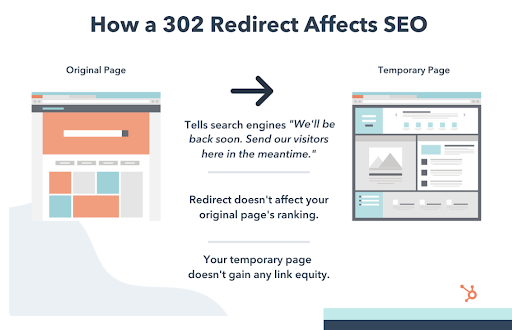
Technical Implementation and Management of Redirects
Implementing and managing redirects correctly is crucial for SEO and site performance. Various methods and tools can help streamline this process and prevent common pitfalls.
Methods for Implementing Redirects (Server-Side, CMS, JavaScript)
- Server-side redirects: Implemented via .htaccess (Apache), Nginx config, or IIS settings; preferred for speed and SEO reliability.
- CMS-based redirects: Many content management systems (like WordPress) offer plugins or built-in tools to manage redirects easily without coding.
- JavaScript redirects: Generally discouraged for SEO as they rely on client-side execution and can cause delays or indexing issues.
Server-side redirects are the most SEO-friendly and should be used whenever possible.
Tools for Testing and Monitoring Redirects (Google Search Console, Screaming Frog)
- Google Search Console: Identifies crawl errors, redirect issues, and indexing status.
- Screaming Frog SEO Spider: Crawls your website to detect redirect chains, loops, and broken links.
- Ahrefs and SEMrush: Provide comprehensive backlink and redirect analysis.
- Browser developer tools: Useful for testing individual redirects and HTTP status codes.
Regular monitoring helps catch redirect problems early and maintain SEO health.
Maintaining Redirects Over Time and Avoiding Common Pitfalls
- Keep redirects active for at least 6-12 months to ensure search engines fully process changes.
- Update internal links and sitemaps to point directly to the final URLs, avoiding unnecessary redirects.
- Avoid redirecting all broken URLs to the homepage, which can cause soft 404 issues.
- Periodically audit your redirects to remove obsolete ones and fix chains or loops.
Consistent maintenance preserves link equity, improves crawl efficiency, and enhances user experience.
Impact of Redirects on Crawl Budget and Site Architecture
Redirects play a crucial role in website management, but can significantly impact your site’s crawl budget and overall architecture. Crawl budget refers to the number of pages search engines crawl on your site within a given timeframe. Every redirect consumes part of this budget, potentially limiting the crawl of meaningful content. Efficient redirect management helps maintain crawl efficiency, ensuring search engines index your valuable pages promptly.
How Redirects Influence Search Engine Crawling Efficiency
- Each redirect triggers an additional HTTP request, increasing server load and crawl time.
- Redirect chains and loops waste crawl budget by forcing crawlers to follow multiple hops before reaching the final URL.
- Excessive or improper redirects can delay the indexing of new or updated content, harming SEO performance.
- Search engines may reduce crawl frequency if they encounter many redirects, perceiving the site as poorly maintained.
Minimizing redirects and avoiding chains ensures search engines allocate crawl resources effectively to your key pages.
Strategies to Optimize Crawl Budget with Proper Redirect Management
- Minimize redirect chains: Directly link old URLs to the final destination to reduce crawl steps.
- Use appropriate HTTP status codes: Use 301 for permanent moves and 302 for temporary changes to communicate clearly with search engines.
- Regular audits: Use tools like Google Search Console and Screaming Frog to identify and fix redirect issues.
- Remove unnecessary redirects: Eliminate outdated or redundant redirects to streamline crawl paths.
- Optimize site speed: Faster servers enhance crawl capacity and minimize crawl delays resulting from redirects.
Implementing these strategies preserves crawl budget and improves indexing efficiency.
Integrating Redirects into Overall Site Architecture and SEO Strategy
- Plan URL structures to minimize future redirects by using consistent, SEO-friendly URLs.
- Update internal links and XML sitemaps to point directly to current URLs, avoiding intermediate redirects.
- Coordinate redirects with site migrations, content updates, and SEO campaigns to maintain link equity and ensure continuity.
- Use redirects strategically to consolidate duplicate content and enhance site hierarchy clarity.
A well-integrated redirect strategy supports both technical SEO and user experience, ensuring search engines and visitors navigate your site effectively.
Future Trends and Best Practices in Redirect Usage
Redirect management continues to evolve with advances in search engine algorithms and technology. Staying ahead requires adopting best practices and leveraging automation to optimize SEO and user experience.
Evolving Search Engine Algorithms and Redirect Handling
- Google and other search engines increasingly consider user experience signals, such as page speed and bounce rates, making efficient redirects vital.
- Algorithm updates improve detection of improper redirects, penalizing sites with excessive chains or incorrect status codes.
- Search engines better understand the distinction between temporary and permanent redirects, emphasizing correct usage to maintain rankings.
Keeping abreast of algorithm changes ensures your redirect strategy aligns with current SEO standards.
Automation and AI-Assisted Redirect Mapping
- AI tools analyze site structure and traffic patterns to predict and automate optimal redirect mappings.
- Automation reduces human error in creating redirect chains or loops and speeds up large-scale redirect implementations.
- Machine learning enhances the detection of broken links and suggests relevant redirect targets based on semantic similarity.
Leveraging AI and automation streamlines redirect management, improving SEO outcomes and operational efficiency.
Aligning Redirect Strategies with User Experience and SEO Goals
- Personalized and context-aware redirects improve user engagement by directing visitors to relevant content based on behavior or location.
- Custom 404 pages combined with smart redirects reduce bounce rates and guide users effectively.
- Integrating redirects into a holistic SEO strategy ensures the preservation of link equity, crawl efficiency, and seamless navigation.
Balancing technical SEO with user-centric redirect practices enhances both higher search rankings and improved site usability.
Conclusion
Proper use of 301 and 302 redirects is essential for maintaining SEO performance and delivering a seamless user experience. A 301 redirect signals a permanent URL change and transfers nearly all link equity to the new address, preserving search rankings and authority. It is ideal for site migrations, URL restructuring, and content removal. In contrast, a 302 redirect indicates a temporary move, keeping the original URL indexed and retaining its ranking power. This makes 302 redirects suitable for short-term content changes, A/B testing, or seasonal promotions.
Misusing these redirects can lead to SEO issues, including loss of link equity, indexing confusion, and ranking drops. Search engines like Google now handle both types of redirects effectively, but the key is to use the correct redirect based on the intended permanence of the URL change. Understanding the differences and applying redirects thoughtfully helps protect your site’s organic traffic, improves crawl efficiency, and enhances overall SEO optimization in 2025 and beyond.