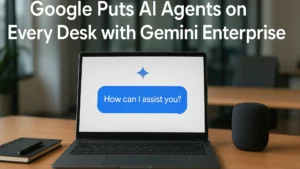As of today, it is very critical to ensure that your robots.txt is well-optimized for your website. This plain text file contains a significant statement when the search engine crawls and indexes your website, or how your site will perform in the SEO result. This post shows how you can strike the appropriate balance to increase crawl access, reduce duplicate content problems, and improve your website’s SEO features when using robots.txt.
What is Robots.txt?
The robots.txt is an agreement that every website enters with the specific WebCrawlers or bots to tell the bots what ought not to crawl or index, in Other words, is a tool that can be used to prevent certain WebCrawler from indexing the certain WebPage. Placed in the root directory of your website (e.g., http://www.example.com/robots.txt), it contains directives that guide search engines on how to interact with your site.
Key Directives in Robots.txt
There is a need to appreciate various syntax and directives used in robots.txt for purposes of optimization.
- User-agent: Informs the parser to which search engine the following rules concern (e.g., User-agent: Googlebot).
- Disallow: Signifies which pages or directories should be excluded from the crawling exercise (e.g., Disallow: /private/).
- Allow: It was utilized to allow the crawling of some specifically excluded web pages in a directory (e.g., Allow: /public/).
- Crawl-delay: Suggests the fragmentation of requests to avoid overload on the server, but not all the search engines accept it.
Example of a Robots.txt File
Here’s a simple example of a robots.txt file:
User-agent: *
Disallow: /wp-admin/
Disallow: /cgi-bin/
Allow: /wp-admin/admin-ajax.php
Sitemap: https://www.example.com/sitemap.xml
In this example:
- It is recommended that all User Agents avoid indexing directories with the paths /wp-admin/ and /cgi-bin/ directories.
- In the next level, the AJAX admin file is allowed unconditionally.
- The location of the XML sitemap is also given to help index the site better.
Best Practices for Robots.txt Optimization
- Be Specific with Directives: Be specific on which paths your directives are to block, to prevent the blocking of content that is critical.
- Monitor Changes Regularly: One really should keep an eye on the robots.txt file as updates made there may affect SEO.
- Avoid Using Noindex in Robots.txt: This file does not contain a noindex directive for Google; instead, use meta tags for that purpose.
- Test Your Robots.txt File: Use the Robots.txt Checker, or Google’s testing tool to confirm if your directives are working as supposed to.
How to Validate Your Robots.txt File
To check if your file follows the excellent syntax without errors you can use the robots.txt validator. Here’s how you can validate:
- In Google’s Robots Testing Tool or external validators.
- There must be no syntax error or conflicting directive impairing either of the GPIO ports.
- After following the steps we must ensure that all the required paths are set properly.

How Our Agency Boosts Your Website Traffic
- SEO That Brings Long-Term Success
- Transform Your Traffic into Loyal Customers
- SEO Strategies for Sustainable Growth
Understanding Robots.txt and Its Impact on Technical SEO
The robots.txt is one of the oldest and most under-estimated instruments in the technical SEO armory. Sitemap is a basic text file that describes to web crawlers which sites of your website should be discovered and served, and which should not be. It is crucial to comprehend the adverse effects as a part of robots.txt and its influence on technical SEO when it comes to the webmaster’s goal of preparing his or her website for the scanning of search engine tools.
How Does Robots.txt Affect Technical SEO?
- Crawl Budget Management: During a visit, search engines have set a crawl budget that indicates how many of the site’s pages will be crawled. If you completely disallow any URL using the robots.txt file, it helps to minimize the crawl time because crawlers will not waste that time on insignificant content on your website.
- Preventing Duplicate Content: Duplicate content is a serious SEO sin since it weakens the Website’s authority and messes up rankings. This way you can use the robots.txt file to stop search engine crawlers from indexing such duplicate pages and save the link equity as well by consolidating it to get a better SEO strategy and performance.
- Controlling Indexing of Sensitive Information: One way of protecting your website is with the robots.txt file and effectively it allows or disallows particular areas of your website from being crawled by a search engine, be it a staging site or any area that you would not want exposure, such as if it contains sensitive information. This control is critical since many employers, clients, and customers look up to their employees, contractors, or business associates online.
- Influencing Page Speed and User Experience: Opting out some parts of your site from being crawled by some crawlers may reduce the load time, which is an essential parameter for SiteStickiness.
Optimizing Robots.txt for Better Crawling
If you have to get the most out of your robots.txt file, then the key area that you should look at is how to improve robots.txt for crawling. Here are some best practices:
- Be Specific with Directives: It is possible to define which pages are allowed or disallowed more clearly or unambiguously. For example:
User-agent: *
Disallow: /private/
Allow: /public/
This makes it possible for search engines to understand where they can move to and where they cannot.
- Include a Sitemap URL: It is important to have the link to your XML sitemap to be placed in the robots.txt file. This helps search engines discover all relevant pages on your site more efficiently:
Sitemap: https://www.example.com/sitemap.xml
- Avoid Blocking CSS and JavaScript Files: Google needs both CSS and JavaScript files to improve the supply of pages as seen when using the Google search engine. Disabling these resources may harm this SEO process of indexing.
- Test Your Robots.txt File Regularly: For this kind of test, use such tools as Google’s Robots Testing Tool or various online validators to check your directives’ working. Periodic testing ensures that any possible bumps are detected before they cause any problems with your site.
- Monitor Changes Carefully: When used correctly the robots.txt file can control how search engines crawl your site, and any changes you make to the file can change the way your site is crawled. This ensures that one does not block useful content mistakenly as one tries to refine a website’s look.
Common Mistakes in Robots.txt Optimization
- Conflicting Directives: It is recommended that when you are defining your Allow and Disallow directives you do not have conflicting ones because to the crawlers they are rather confusing.
- Overly Restrictive Rules: It is crucial not to block very big parts of your site since this can harm indexing and visibility.
- Ignoring Crawl Budget Implications: A crawl budget that is not properly controlled means that some important pages may not even be indexed and so cannot be ranked.
The Impact of Blocking Unnecessary Pages via Robots.txt on SEO
In the SEO context, controlling how search engines interact with your site is a very important factor. One of the best ways of using this file is through a robots.txt file. The robots.txt file is an essential part of the schemes tripping unnecessary pages to influence SEO, and knowing how to reduce or improve blocking unnecessary pages robots.txt can help to advance your site’s pros in search engine rankings.
Why Blocking Unnecessary Pages Matters
- Optimizing Crawl Budget: Each website comes with a crawl budget, which refers to the number of pages that search engines will crawl within a set amount of time. Using the robots.txt file you can deny the bots to crawl pages that would not be of much use as they can then focus their activity on significant pages; you then increase the likelihood of these pages being indexed or even ranked highly in the search engine.
- Reducing Server Load: Getting information from irrelevant pages can be an added drain on your servers and reduce your site’s efficiency. The same can be achieved through robots.txt where not only servers get to save resources, but the user experience is equally improved by faster page loading.
- Preventing Duplicate Content Issues: Most websites produce duplicate content either utilizing various parameters or filters. Since applying robots.txt to block those pages that do not add flow, it saves the search engines time which helps your site maintain its ranking.
- Improving Indexing Efficiency: When crawlers are redirected from worthless pages, they can give more time to such quality content. The following is the modified concept where an increase in efficiency can lead to improved discovery in search results and, consequently give organic traffic to your site.
Best Practices for Using Robots.txt
To effectively use robots.txt for blocking unnecessary pages, consider the following best practices:
- Identify Low-Value Pages: Just remember to review your site from time to time so that you can tell which pages offer little or no relevance or result in duplication. Such areas include filtered web pages, internet searches, and full administration areas of websites.
- Use Specific Directives: Explain in what directories or files access should be forbidden. For example:
User-agent: *
Disallow: /search/
Disallow: /private/
This approach lets crawlers know in detail what they have to avoid, as a way of avoiding complications.
- Monitor Changes: If you made some changes to your robots.txt file then you should also analyze your site rankings and indexing status. It is also possible to use Search Console tools to monitor how change impacts the crawling behavior.
Meta Robots Tags and Their Role in Page Crawling
While robots.txt is used to control or block the crawler from an overall perspective, the meta robot tag is used at the page level. Learning more about meta-robot tags and how they relate to page crawling can help amplify your optimization even more.
- Controlling Indexing on a Page-by-Page Basis: Meta robots tags enable you to instruct the search engine on the manner it should treat Toyota Motors Company’s particular page, for instance, to either index or follow. For example:
xml
<meta name=”robots” content=”noindex, nofollow”>
Meta tag that instructs search engines not to crawl the page and not to follow links on it.
- Complementing Robots.txt Directives: Unlike the blocked URLs under robots.txt, meta robot tags give extra control over the treatment of the specific web pages by the search engines. For example, if a page of a site is disallowed in the robots.txt file yet has other internal pages linking to it, a meta tag will help the search engines know its status.
- Preventing Indexing of Duplicate Content: Meta robot tags used in conjunction with other robots.txt directives also guarantee that Google does not index similar versions of content thereby helping avoid duplication penalties.
Conclusion
In summary, the robots.txt file is one of the most important resources to control the interaction of search engines with your website – this aspect affects technical SEO directly. If you have been aware of robots.txt concerning technical SEO, then you will need to block some pages that would be of no use, that way making sure that the robot crawl becomes efficient, also preventing the occurrence of duplicate content. Further, the meta robot tag means better control of specifically singular pages, dictating whether they should be crawled or not and if they should be indexed or not. These two strategies – enhancing robots.txt for effective crawling and using meta robot tags – are effective and when combined form a strong solution for enhancing the site’s visibility in different search engines. In the future, learning these techniques will be required when trying to stay relevant in the digital market competition.

How Our Agency Boosts Your Website Traffic
- SEO That Brings Long-Term Success
- Transform Your Traffic into Loyal Customers
- SEO Strategies for Sustainable Growth
FAQ’s
What is Robots.txt?
Robots.txt is a text file that helps website owners tell search engine crawlers which parts of the website they should crawl and which parts they should avoid. It’s used to improve SEO by controlling crawler access.
Why is Robots.txt important for SEO?
The Robots.txt file is crucial for SEO as it guides search engines on which pages to index and which to ignore. It helps prevent unnecessary pages from being crawled, improving site performance and indexing efficiency.
How do you create a Robots.txt file?
Creating a Robots.txt file is easy. Simply open a text editor (like Notepad), write the necessary directives like “Disallow” and “Allow,” and save the file. Then, upload it to the root directory of your website.
Can Robots.txt file affect my website’s ranking?
Yes, if you incorrectly configure your Robots.txt file, it can prevent search engines from indexing important pages, which can negatively affect your website’s ranking.
What should be included in a Robots.txt file?
Your Robots.txt file should include directives like “User-agent” (the crawler’s name), “Disallow” (pages you don’t want crawled), and “Allow” (pages you want to be crawled).
Can I use Robots.txt to block an entire website?
Yes, if you want to block your entire website from being crawled by search engines, you can use “User-agent: *” and “Disallow: /” in your Robots.txt file.
What happens if I don’t use Robots.txt?
If you don’t use a Robots.txt file, search engines will follow their default crawling rules. This can sometimes result in unwanted pages being indexed that you might not want in search results.
How to test my Robots.txt file?
You can use Google Search Console’s “Robots.txt Tester” tool to check your Robots.txt file. It helps verify if the file is correctly configured and accessible to search engine crawlers.