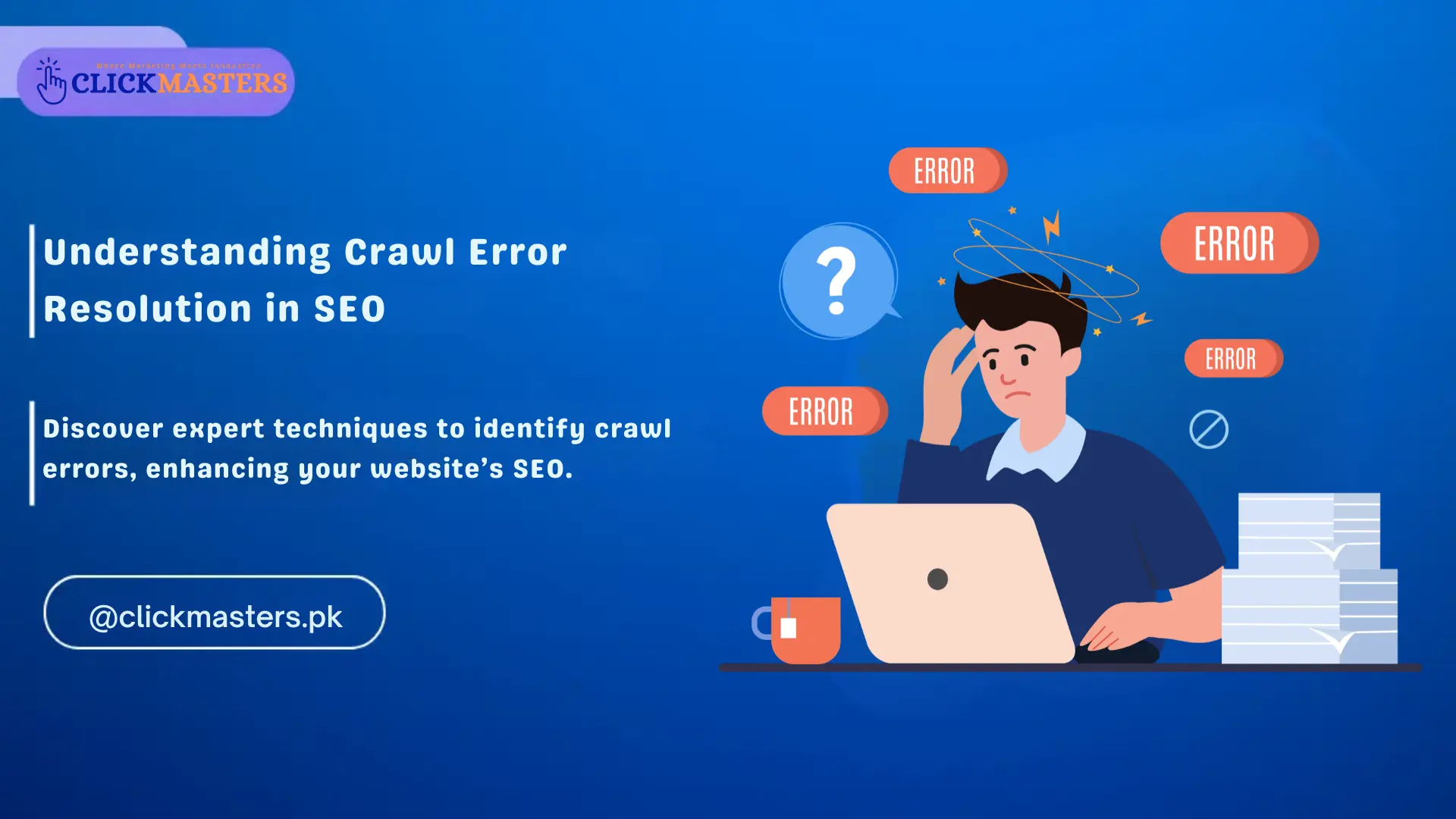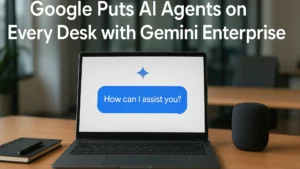Crawl errors are critical problems that affect a site’s visibility in search engines because they prevent proper indexing. They occur when a search engine crawler, such as Googlebot, has an issue visiting or indexing a web page. Fixing crawl issues is important to ensure the site’s proper health and enhance its SEO benefits. In this article, I will examine general crawl errors encountered commonly, their consequences, and, ultimately, how to tend to them.
What Are Crawl Errors?
Crawl errors refer to issues where the search engine crawler tries to access your site. These can include:
- 404 Errors: This message is brought to you in case the user requests a page that cannot be located in our databases.
- 500 Errors: Server problems are a reason for not accessing the server.
- DNS Errors: Issues arise from the domain name system not working correctly.
- Robots.txt Errors: Crawler access control related problem of robots.txt file.
These are issues that can harm the crawlability of your site and, therefore, its position in the search list. Failing to address these problems may cause traffic loss and, consequently, visibility.
Do Errors Matter?
Yes, crawl errors are important. They can also prevent your page from being indexed properly by search engines, which means that you are not likely to attract organic traffic. For example, if the submitted URL has crawl issue, it does not appear in searches, directly impacting website usage and results.
How to Identify Crawl Errors
The first step towards addressing bad crawl is finding them. Here’s how you can do it using Google Search Console (GSC):
- Sign in to Google Search Console: To use GSC to monitor your websites, open GSC and enter the corresponding website property to examine.
- Navigate to the Indexing Report: Under the indexing section, click the “Coverage” link to view an overview of the crawl errors.
- Review Error Categories: Some errors are referred to as ‘Error,’ ‘Valid with Warnings,’ ‘Valid,’ and ‘Excluded.’ This information enables you to determine which problems require immediate intervention.
Common Crawl Errors
Understanding the types of crawl errors can help you address them more effectively:
- 404 (Not Found) Errors: This happens when a page is not resident on the server or the web server denies access.
- 500 (Server) Errors: The server can not process the request.
- 403 (Forbidden) Errors: This happens when a page is censored, and visitors cannot access it.
- Soft 404 Errors: These can refer to the pages that respond with the 200 status code but have no content or information about the missing page.

How Our Agency Boosts Your Website Traffic
- SEO That Brings Long-Term Success
- Transform Your Traffic into Loyal Customers
- SEO Strategies for Sustainable Growth
Fixing Crawl Errors
If you want your SEO to remain high, fixing crawl errors is highly recommended as soon as possible. Here are steps to resolve common issues:
Addressing 404 Errors
For pages that return a 404 error:
- Redirect with 301 Redirects: If the content is on a new address, guide the reader to that new location.
- Create Custom 404 Pages: Create intuitive inspirational Web pages that lead customers to the correct information.
Resolving Server Errors
If encountering server errors (5xx):
- Check Server Health: Ensure your server is sufficient and responsive enough.
- Contact Hosting Provider: This is good advice; consult for technical assistance in cases where problems linger.
Fixing Robots.txt Issues
If there are problems with your robots.txt file:
- Verify Accessibility: Always ensure the crawlers can access your robots.txt file.
- Check for Disallow Rules: Access to some sites may be inaccurately denied, and it must be prevented from happening.
DNS Error Resolution
For DNS-related issues:
- Confirm Domain Registration: Some may have inactive domain names or fail to register them properly.
- Review DNS Settings: It may also be due to misconfigurations in your DNS provider.
Monitoring Crawl Accessibility
We need to check every site’s crawl accessibility regularly to ensure that some of the issues highlighted above are not a concern. You can use tools like Google Search Console to get notifications when new crawl errors occur or periodically check your website’s functionality. This preventative strategy enables you to change before a problem becomes serious.
Understanding Google Search Errors
Google search errors occur due to the slightest mistakes in Google search operations; various approaches affect your site’s indexing and ranking. These errors can be categorized into different types, each with its implications:
Types of Google Search Errors
- Submitted URL has Crawl Issue: This error occurs when Google fails to index a certain URL you provided so that it can crawl your site. The problem may be a server problem, wrong links, or a restriction on the robots.txt file.
- Crawlers Are Not Allowed to Access This Page: This error normally occurs when your robots.txt or meta tags “disallow” Googlebot from accessing certain pages. Nothing is worse than blocking crucial pages from the crawlers since it degrades your website’s discoverability.
- Failed: Robots.txt Unreachable: If the Googlebot cannot access the robots.txt, it will not know which pages it should crawl. A non-functioning server or incorrect DNS settings can cause this.
How to Address Google Search Errors
To resolve these errors effectively:
- Audit Your Robots.txt File: Check your Robots.txt file periodically to allow search engine bots to crawl pages that need to be indexed.
- Check Server Status: This involves confirming that your server is up and running and that no problems exist that would block other people’s access to your website.
- Use the URL Inspection Tool: In Google Search Console, use the URL Inspection Tool to assess the status of individual URLs and determine what may be wrong with them if they are not indexed.
Enhancing Crawlability with Technical SEO Best Practices
Optimising crawlability, therefore, is not only a case of fixing issues but also about the deployment of technical SEO recommendations. Here are some strategies to enhance your site’s crawlability:
Optimize Site Structure
Once the structure is properly developed, crawlers will navigate your site with minimal difficulty.
- Use Clear Navigation: Properly maintain your website’s primary navigation and make it easy for users and crawlers to navigate to relevant content.
- Implement Internal Linking: Internal linking connects related pages for the convenience of crawlers and shows how the site’s sections are connected.
Improve Page Load Speed
Loading time is an important element in the success of the user experience and search engine results. Long-loading pages hurt the site’s bounce rate and can also be penalized by the search engine. To improve speed:
- Optimise Images: Squish photographs and photos into a very small size while maintaining high quality.
- Minimize HTTP Requests: Reduce the number of distinct data objects on a page, most often loaded by requests to the HTTP server.
- Leverage Browser Caching: Caching methods should be employed to save much-used resources on the client’s machines.
Ensure Mobile-Friendliness
With the increasing use of mobile devices for browsing, ensuring your website is mobile-friendly is crucial for crawlability:
- Responsive Design: Web design should be responsive to accommodate diverse screen sizes.
- Mobile Usability Testing: Ensuring there are no mobile usability issues is easy since Google developed a tool called Mobile-Friendly Test.
Conclusion
Crawling issues are also an important factor of technical SEO, and they cannot be ignored. By knowing about SEO crawling errors, identifying their effects on site improvement, and developing efficient strategies for pinpointing such problems, you can increase your site’s ranking on Search Engine (SE). Ongoing checks and quick intervention will help search engines crawl and index your content, thus attracting more organic traffic to your site.
Therefore, solving these crawlability issues increases user satisfaction, ultimately driving SEO success. Thus, web optimisation should give them due attention to planning for web optimization.

How Our Agency Boosts Your Website Traffic
- SEO That Brings Long-Term Success
- Transform Your Traffic into Loyal Customers
- SEO Strategies for Sustainable Growth
FAQ’s
What are crawl errors?
Crawl errors occur when search engine crawlers like Googlebot cannot access or index certain website pages.
Why do crawl errors matter?
Nowadays, crawl errors can prevent such pages from being indexed, reducing visibility and organic traffic.
How can I identify crawl errors?
Google Search Console can be used to find crawl errors under the ‘Indexing’ report called ‘Coverage’.
What does “submitted URL has crawl issue” mean?
This message means that there is a URL you submitted for indexing and, despite that, it could not be crawled for one reason or another, such as a problem with the server, or there are certain rules of engagement you set down in the robots.txt file.
How do I fix 404 errors?
Use 301 redirects to lead users to similar pages on the site; if that is not possible, design interesting 404 pages.
What should I do if my robots.txt file is unreachable?
Make sure your robots.txt file is hosted on your server and is discoverable by crawlers. Search for server problems or problems with DNS settings.
How can I improve my site’s crawlability?
Some ways to improve crawlability are to Optimize website architecture, page speed, and mobile responsiveness.
What are some common types of Google search errors?
Some of the often experienced Google search errors include 404 errors, 500 server errors, and errors occasioned by the robots.txt regulation.
How often should I check for crawl errors?
Check for crawl errors at least once a month or any changes to the site to ensure your site is in good SEO standing.
What tools can help with crawl error resolution?
Google Search Console is always the best tool for diagnosing and fixing crawling issues. Other tools include site audit tools such as SEMrush and Ahrefs.