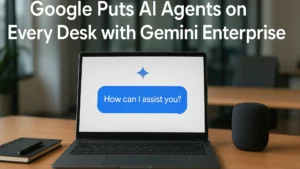In today’s digital age, social media is an indispensable tool for driving website traffic and improving brand visibility. Social sharing buttons play a crucial role in this ecosystem, helping visitors share content across social platforms with just a click. While social sharing buttons are often associated with increased traffic and engagement, their influence extends into On Page SEO.
In this blog, we will delve into the role of social sharing buttons in on page SEO, and how their effective integration can help enhance a website’s SEO performance. We will explore the direct and indirect impacts of social shares, best practices for adding sharing buttons to your website, and how they can improve user engagement and SEO rankings.
What Are Social Sharing Buttons?
Social sharing buttons are small icons that appear on a webpage, allowing users to share content on social media platforms such as Facebook, Twitter, LinkedIn, WhatsApp, Pinterest, and more. These buttons are commonly integrated into blog posts, articles, product pages, and other website content to encourage sharing among users. They typically allow users to share the content to their profiles, increasing the reach of the content.
There are several types of social sharing buttons, including:
- Facebook Like/Share Button
- Twitter Share Button
- Youtube Share Button
- Google Plus Share Button
- LinkedIn Share Button
- Tumblr Share Button
- GitHub Share Button
- Pinterest Save Button
Each button corresponds to a specific platform where the content can be shared, helping the website’s content reach a wider audience.

How Do Social Sharing Buttons Affect SEO?
Social sharing buttons affect SEO both directly and indirectly. While social shares themselves may not directly influence search engine rankings (as confirmed by Google), the increased traffic and user engagement that result from social sharing can have a significant impact on SEO performance. Let’s break down how social sharing buttons can influence your website’s SEO:
Increased Traffic and Exposure
One of the most significant advantages of having social sharing buttons on your website is the potential for increased traffic. When users share your content across social platforms, it introduces your website to a broader audience. This can result in more visitors, including those who may not have otherwise discovered your content through search engines.
Increased traffic signals to search engines that your content is valuable, relevant, and engaging. While social signals (like shares, likes, and comments) are not direct ranking factors for Google, they can indirectly affect SEO by boosting referral traffic and generating backlinks. As your content reaches more users, there are greater chances of getting backlinks from other websites, which are an important ranking factor for SEO.

Improved Engagement Metrics
User engagement is a key factor in SEO. Metrics such as bounce rate, time on page, and pages per session are indicators of how valuable and engaging your content is. Social sharing buttons can increase these engagement metrics in the following ways:
- Increased Time on Page: Users are more likely to stay on a page longer if they find the content engaging and shareable. The social sharing button’s presence can encourage them to interact more with your content.
- Reduced Bounce Rate: Users who share content are likely to read it in its entirety, thus reducing your bounce rate. A lower bounce rate sends positive signals to search engines about the quality and relevance of your content.
- Improved Pages per Session: Social sharing buttons encourage users to explore more content on your site, leading to an increase in pages per session, which is another factor search engines consider when ranking pages.

How Our Agency Boosts Your Website Traffic
- SEO That Brings Long-Term Success
- Transform Your Traffic into Loyal Customers
- SEO Strategies for Sustainable Growth
Social Proof and Trust
Social shares can act as a form of social proof, indicating to both users and search engines that your content is popular, relevant, and valuable. When people see that others are sharing and engaging with your content, they are more likely to trust your website and feel confident in its credibility.
Google and other search engines value user engagement and trust, and content that is shared widely is often considered more authoritative. Although social signals are not a direct ranking factor, the increased trust and credibility of your website can lead to better organic rankings over time.

Better User Experience (UX)
Strategically placed social sharing buttons enhance the user experience, making it easy for visitors to share content they find valuable. A seamless, engaging user experience can indirectly affect SEO by reducing bounce rates and improving user retention.

Social Signals
While Google may not officially consider social shares as a direct ranking factor, it’s widely believed that social signals such as shares, likes, and comments can influence SEO indirectly. A content piece that is shared and discussed frequently can be seen as more relevant or authoritative by search engines.

Best Practices for Integrating Social Sharing Buttons
1. Placement and Visibility
- Above the fold for easy access.
- At the end of content encourage sharing after reading.
- Floating buttons for constant visibility while scrolling.
- Avoid overcrowding by selecting key platforms.
2. Customization Options
- Match the design with your website’s aesthetics.
- Use simple, recognizable icons for ease of use.
- Customize size, shape, and hover effects for a better user experience.
3. Platform Selection
- Choose platforms that align with your audience (e.g., LinkedIn for B2B, Instagram for visuals).
- Focus on popular platforms like Facebook, Twitter, and LinkedIn ads.
- Test emerging platforms if relevant to your audience.
4. Share Counts
- Display share counts for social proof but avoid showing low numbers.
- Keep share counts visible when they’re significant for engagement.
5. Mobile Optimization
- Ensure buttons are responsive and touch-friendly.
- Optimize for faster loading times on mobile devices.
- Use mobile-first plugins for a seamless experience.
6. Tracking and Analytics
- Use Google Analytics to track referral traffic from social media.
- Monitor social shares with social platform analytics.
- Track the performance of buttons with built-in plugin analytics.

How to Track the Effectiveness of Social Sharing Buttons
It’s important to measure the impact of social sharing buttons on your website’s performance. Fortunately, there are several tools and analytics platforms available to help track the effectiveness of your social sharing efforts:
1. Google Analytics
Google Analytics is a powerful tool that can provide insights into how social sharing is driving traffic to your site. You can track referral traffic, user behavior, and conversions that are coming from social media platforms.
2. Social Media Insights
Each social media platform has its analytics tool (e.g., Facebook Insights, Twitter Analytics) that can help you understand how your content is performing on social media. Tracking the number of shares, likes, comments, and overall engagement can give you a clearer picture of how effective your social sharing strategy is.
3. Social Sharing Plugins Analytics
Many social sharing plugins offer built-in analytics, which can help you monitor how often your content is being shared across various platforms. This data can help you refine your strategy and make necessary adjustments.

How Our Agency Boosts Your Website Traffic
- SEO That Brings Long-Term Success
- Transform Your Traffic into Loyal Customers
- SEO Strategies for Sustainable Growth
Conclusion
Social sharing buttons are more than just a way to make your content shareable; they are an essential tool in your SEO strategy. While they may not directly impact search rankings, they contribute significantly to driving traffic, increasing user engagement, and building trust. By following best practices for integrating these buttons into your website, you can enhance user experience, boost SEO performance, and improve your site’s overall visibility.
To ensure you’re getting the most out of social sharing buttons, track their effectiveness, and make adjustments as necessary. The more shares your content receives, the higher the chances of acquiring valuable backlinks, increasing brand awareness, and improving your search rankings over time.
Remember, a well-optimized website with strategically placed social sharing buttons not only drives traffic but also improves engagement, which is key to successful on page SEO.
FAQs
Do social sharing buttons directly impact SEO rankings?
While social signals such as shares, likes, and comments are not directly used by Google for ranking purposes, they can indirectly affect SEO. Social sharing buttons increase the visibility of content, drive more traffic to your website, improve engagement metrics (like time on page), and help generate backlinks. All of these factors can contribute to better SEO performance.
Where should I place social sharing buttons on my website?
Social sharing buttons should be placed above the fold for easy access, at the end of the content to encourage sharing after reading, and floating or sticky buttons on the side for constant visibility while scrolling. Strategic placement ensures higher user engagement and sharing.
How do I customize social sharing buttons for my website?
You can customize social sharing buttons by adjusting their size, shape, and color to match your website’s design. Add hover effects or tooltips to enhance interactivity, and choose the most relevant platforms based on your target audience. This ensures the buttons are both functional and visually appealing.
Which social media platforms should I include in my sharing buttons?
Include social media platforms that align with your target audience and content type. For professional content, prioritize LinkedIn, while for general sharing, Facebook and Twitter work well. For visual content, consider Pinterest and Instagram to maximize engagement.
How can I track the performance of social sharing buttons?
You can track the performance of social sharing buttons using Google Analytics to monitor referral traffic. Additionally, leverage social media platform insights to measure shares and engagement. Many social sharing plugins also offer built-in analytics for detailed tracking.