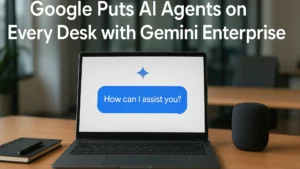Marketing without data is like driving with your eyes closed. You might move forward, but you won’t know where you’re going or if you’ll reach your destination. The right analytics tools help you see what’s working, what isn’t, and where to focus your efforts for maximum impact.
Google Analytics 4 is currently used by 14.2 million websites, showing how businesses worldwide rely on data to guide their marketing decisions.
Pakistani Market Analytics Growth
The analytics market in Pakistan is expanding rapidly as businesses recognize the importance of data-driven decisions. Pakistani companies using analytics tools report 35% better campaign performance compared to those making decisions based on intuition alone. With internet users in Pakistan growing by 8% annually, the demand for sophisticated analytics tools continues to rise.
Local businesses are particularly interested in tools that can track mobile behavior, since mobile internet accounts for 85% of Pakistan’s web traffic. Tools like GA4, Hotjar, and Microsoft Clarity have seen significant adoption among Pakistani marketers who want to understand their mobile-first audiences.
Why Marketing Analytics Tools Matter
Good marketing analytics tools do more than just count visitors. They provide deep insights into customer behavior, measure the effectiveness of your campaigns, and highlight opportunities for growth. Without proper analytics, even the best digital marketing strategies may fail to deliver results. That’s why many businesses partner with a professional digital marketing agency to leverage the right tools and data-driven strategies for maximum ROI.
Modern analytics tools provide insights that traditional tracking methods miss:
- Customer journey mapping: See how people move through your website and where they drop off
- Real-time performance data: Make quick adjustments based on current campaign results
- Behavioral insights: Understand what motivates your audience to take action
- ROI measurement: Calculate the actual return on your marketing investments
- Predictive analytics: Use historical data to forecast future performance
The difference between successful and struggling businesses often comes down to how well they use data to guide their marketing decisions.
Analytics Tools Comparison Table
| Tool | Best For | Starting Price | Key Strength | Learning Curve | Pakistani Support |
| Google Analytics 4 | Website traffic analysis | Free | Comprehensive data | Medium | Limited |
| Looker Studio | Data visualization | Free | Beautiful reports | Easy | Email only |
| Hotjar | User behavior analysis | Free plan available | Heatmaps & recordings | Easy | Email support |
| Crazy Egg | Website optimization | $24/month | Click tracking | Easy | Email support |
| Microsoft Clarity | Session recordings | Free | Detailed user sessions | Easy | Email support |
| Heap | Event tracking | $3,600/year | Automatic data capture | Hard | Email support |
| Mixpanel | Product analytics | $25/month | Advanced segmentation | Medium | Email support |
| Adobe Analytics | Enterprise analytics | Custom pricing | Advanced features | Hard | Phone support |
| Kissmetrics | Customer analytics | $199/month | Person-focused tracking | Medium | Email support |
| Segment | Data collection | $120/month | Data unification | Medium | Email support |

1. Google Analytics 4 (GA4) – The Foundation Tool
Google Analytics 4 represents the future of web analytics. 43.35% of the websites apply GA4 with advanced analytics capabilities out of the 10,000 websites globally, making it the most widely adopted analytics platform worldwide.
Key Features:
- Event-based tracking: Track specific actions users take on your website
- Cross-platform measurement: Connect website and app data in one place
- AI-powered insights: Get automatic suggestions for improving performance
- Audience building: Create custom segments based on user behavior
- E-commerce tracking: Monitor sales, revenue, and product performance
Marketing Insights You Get:
- Traffic sources: Which channels bring the most valuable visitors
- Content performance: What pages and blog posts engage your audience most
- Conversion paths: How people move through your sales funnel
- Audience demographics: Age, gender, and interests of your visitors
- Real-time data: See current activity on your website
Best Use Cases:
- Website traffic analysis: Track visitors, page views, and session duration
- Campaign performance: Measure ROI from different marketing channels
- E-commerce tracking: Monitor sales, revenue, and product popularity
- Goal tracking: Set up conversions for lead generation or sales
- Audience research: Understand who visits your website and what they like
Pricing:
- GA4: Completely free for most businesses
- GA4 360: Enterprise version with advanced features (custom pricing)
Pakistani Success Story: A Karachi-based e-commerce store used GA4’s audience insights to discover that 70% of their customers were mobile users aged 25-34. They redesigned their mobile checkout process and saw a 45% increase in mobile conversions within 2 months.
2. Looker Studio (formerly Google Data Studio)
Looker Studio transforms raw data into beautiful, easy-to-understand reports. This free tool connects to multiple data sources and creates dashboards that make complex analytics simple to interpret.
Key Features:
- Drag-and-drop report builder: Create professional dashboards without coding
- Multiple data connectors: Pull data from GA4, social media, advertising platforms
- Real-time data updates: Reports automatically refresh with new information
- Collaboration tools: Share reports with team members and clients
- Custom calculations: Create metrics specific to your business needs
Marketing Insights You Get:
- Cross-channel performance: Compare results from different marketing platforms
- Campaign ROI visualization: See which campaigns deliver the best returns
- Traffic trend analysis: Spot patterns in website visits and conversions
- Social media performance: Track engagement across all social platforms
- Client reporting: Create branded reports for stakeholders
Best Use Cases:
- Executive dashboards: High-level overviews for leadership teams
- Campaign reporting: Weekly or monthly performance summaries
- Client presentations: Professional reports for agency clients
- Team collaboration: Shared dashboards for marketing teams
- Trend monitoring: Long-term performance tracking
Click Masters Digital Marketing Implementation: Click Masters uses Looker Studio to create monthly performance dashboards for their Pakistani clients. These visual reports help business owners quickly understand their marketing ROI, leading to 40% higher client retention rates.
3. Hotjar – The Behavior Analysis Specialist
Hotjar goes beyond numbers to show you exactly how people use your website. Through heatmaps, session recordings, and user feedback, you can see what visitors actually do on your pages.
Key Features:
- Heatmaps: Visual representation of where users click, scroll, and move
- Session recordings: Watch real user sessions to identify problems
- Conversion funnel analysis: See where people drop off in your sales process
- Feedback polls: Ask visitors directly about their experience
- Form analysis: Understand why people abandon your forms
Marketing Insights You Get:
- User experience problems: Identify confusing or broken elements
- Content effectiveness: See which parts of your pages get the most attention
- Mobile usability issues: Spot problems specific to mobile users
- Conversion barriers: Find what stops people from completing purchases
- Page optimization opportunities: Know exactly what to test and improve
Best Use Cases:
- Website optimization: Improve conversion rates and user experience
- Landing page testing: Optimize pages for better campaign performance
- E-commerce improvement: Reduce cart abandonment and increase sales
- Content strategy: Understand what content resonates with visitors
- Mobile optimization: Fix issues for mobile users
Real Example: A Pakistani software company used Hotjar to discover that 60% of mobile users were abandoning their contact form because the phone number field wasn’t working properly on mobile devices. After fixing this issue, they saw a 80% increase in mobile form completions.
4. Crazy Egg – The Click Tracking Pioneer
Crazy Egg specializes in understanding where users click on your website. Their heatmap technology and A/B testing features help you optimize your pages for better conversion rates.
Key Features:
- Click heatmaps: See exactly where users click on each page
- Scroll maps: Understand how far down your pages people scroll
- A/B testing: Test different versions of your pages
- User recordings: Watch individual user sessions
- Traffic analysis: Basic analytics about your website visitors
Marketing Insights You Get:
- Button optimization: Know which call-to-action buttons get clicked most
- Content placement: Understand the best locations for important information
- Navigation issues: Identify confusing menu items or links
- Mobile vs desktop behavior: Compare how users interact on different devices
- Conversion optimization: Find and fix barriers to goal completion
Best Use Cases:
- Landing page optimization: Improve conversion rates on campaign pages
- Website redesign: Make data-driven design decisions
- E-commerce optimization: Increase product page conversions
- Content strategy: Place important content where users look most
- Mobile optimization: Improve mobile user experience
5. Microsoft Clarity – The Free Session Recording Tool
Microsoft Clarity offers powerful user behavior insights completely free. This tool provides session recordings, heatmaps, and user journey analysis without any cost or data limits.
Key Features:
- Unlimited session recordings: Watch as many user sessions as you want
- Heatmaps: See click, scroll, and attention patterns
- Rage clicks detection: Identify when users repeatedly click broken elements
- Dead clicks analysis: Find links and buttons that don’t work
- Smart filtering: Sort recordings by device, country, or behavior
Marketing Insights You Get:
- User frustration points: See where visitors get stuck or confused
- Mobile experience quality: Understand how mobile users interact with your site
- Page performance issues: Identify slow-loading or problematic pages
- Conversion bottlenecks: Find what prevents users from completing goals
- Content consumption patterns: See how people read and engage with your content
Best Use Cases:
- User experience improvement: Fix website usability problems
- Conversion rate optimization: Remove barriers to goal completion
- Bug identification: Find broken links or non-functioning elements
- Mobile optimization: Improve experience for mobile users
- Customer support: Understand common user problems

6. Heap – The Automatic Event Tracking System
Heap automatically captures every user interaction on your website without requiring manual setup. This comprehensive approach ensures you never miss important data about user behavior.
Key Features:
- Automatic data capture: Records every click, form submission, and page view
- Retroactive analysis: Analyze events that happened before you defined them
- Visual event definition: Create events by clicking on page elements
- Advanced segmentation: Group users based on complex behavior patterns
- Funnel analysis: Track user progression through multi-step processes
Marketing Insights You Get:
- Complete user journey: See every step users take on your website
- Feature usage analysis: Understand which website features are most popular
- Conversion path optimization: Identify the most effective routes to conversion
- User retention patterns: See what keeps users coming back
- Product performance: Track how different products or services perform
Best Use Cases:
- SaaS analytics: Track product usage and user engagement
- E-commerce optimization: Analyze shopping behavior and product interactions
- Content marketing: Understand how users consume your content
- Lead generation: Optimize forms and conversion processes
- Product development: Use data to guide feature development
7. Mixpanel – The Product Analytics Expert
Mixpanel is a powerful, self-serve digital analytics platform that helps teams analyze user behavior in real time to make faster, data-informed decisions. It focuses on tracking specific user actions and understanding the customer journey.
Key Features:
- Event-based analytics: Track specific actions users take
- User flow analysis: See how users move through your website or app
- Cohort analysis: Compare different groups of users over time
- A/B testing: Test different experiences to optimize performance
- Retention analysis: Understand what keeps users coming back
Marketing Insights You Get:
- Feature adoption rates: See which website features users engage with most
- Customer lifecycle analysis: Track users from first visit to conversion
- Behavioral segmentation: Group users based on their actions and preferences
- Campaign attribution: Understand which marketing efforts drive results
- Product performance: Identify your most and least successful offerings
Best Use Cases:
- SaaS businesses: Track product usage and user engagement
- Mobile apps: Analyze user behavior across different app screens
- E-commerce: Monitor shopping behavior and purchase patterns
- Content platforms: Understand content consumption and engagement
- Lead generation: Optimize conversion funnels and user onboarding
8. Adobe Analytics – The Enterprise Powerhouse
Adobe Analytics offers the most comprehensive analytics features available, designed for large organizations with complex tracking needs and substantial data volumes.
Key Features:
- Advanced segmentation: Create complex audience segments
- Attribution modeling: Understand the full customer journey across channels
- Predictive analytics: Use AI to forecast future performance
- Real-time reporting: Access data as events happen
- Cross-device tracking: Follow users across multiple devices
Marketing Insights You Get:
- Multi-channel attribution: See how different marketing channels work together
- Customer lifetime value: Calculate the long-term value of different customer segments
- Advanced audience analysis: Create sophisticated customer profiles
- Predictive insights: Forecast future trends and opportunities
- Custom reporting: Build reports tailored to your specific business needs
Best Use Cases:
- Large enterprises: Companies with complex tracking requirements
- Multi-channel marketing: Businesses running campaigns across many platforms
- E-commerce platforms: Large online stores with extensive product catalogs
- Media companies: Organizations with complex content and advertising needs
- Financial services: Industries requiring detailed compliance reporting
9. Kissmetrics – The Customer-Focused Analytics Platform
Kissmetrics focuses on individual customer tracking, following people rather than just sessions. This person-centric approach provides unique insights into customer behavior and lifetime value.
Key Features:
- Person-based tracking: Follow individual customers across sessions
- Customer lifetime value analysis: Calculate the total value of each customer
- Behavioral email automation: Trigger emails based on user actions
- Revenue attribution: Connect marketing activities to actual sales
- Cohort analysis: Compare groups of customers over time
Marketing Insights You Get:
- Individual customer journeys: See the complete path each person takes
- Revenue per customer: Understand which customers are most valuable
- Marketing channel effectiveness: Know which channels bring the best customers
- Customer retention patterns: Identify what keeps customers coming back
- Personalization opportunities: Find ways to customize experiences
Best Use Cases:
- E-commerce businesses: Track individual customer purchasing behavior
- SaaS companies: Monitor user engagement and subscription patterns
- Service businesses: Understand client relationship development
- High-value transactions: Businesses where individual customers matter greatly
- Subscription models: Track retention and churn patterns
10. Segment – The Data Infrastructure Platform
Segment acts as the central hub for all your customer data, collecting information from multiple sources and sending it to the analytics tools you use.
Key Features:
- Data collection: Gather information from websites, mobile apps, and other sources
- Data routing: Send information to multiple analytics and marketing tools
- Data cleaning: Standardize and organize data for consistent analysis
- Real-time streaming: Process data as events happen
- Privacy compliance: Manage consent and data protection requirements
Marketing Insights You Get:
- Unified customer view: See all customer interactions in one place
- Cross-platform behavior: Track users across websites, apps, and other touchpoints
- Data quality insights: Understand and improve your data collection
- Attribution analysis: See how different touchpoints contribute to conversions
- Audience building: Create consistent segments across all your tools
Best Use Cases:
- Multi-platform businesses: Companies with websites, mobile apps, and other digital touchpoints
- Data-driven organizations: Businesses that rely heavily on analytics
- Privacy-conscious companies: Organizations needing strong data governance
- Growing businesses: Companies adding new marketing tools and needing integration
- Enterprise organizations: Large companies with complex data needs
Track Smarter, Grow Faster

Unlock marketing success with powerful analytics tools — track, measure, and optimize performance today!
- Track and measure campaigns with ease.
- Optimize strategies using real-time insights.
- Boost ROI and business growth with data-driven decisions.
Choosing the Right Analytics Tools for Your Business
Selecting the perfect combination of analytics tools depends on your business size, industry, and specific needs. Most successful businesses use 2-4 different tools to get a complete picture of their performance.
For Small Pakistani Businesses :
Recommended Combination: GA4 + Microsoft Clarity + Looker Studio
- Cost: Free for all three tools
- Capabilities: Website tracking, user behavior analysis, and reporting
- Benefits: Complete analytics setup without any monthly costs
For Growing E-commerce Businesses:
Recommended Combination: GA4 + Hotjar + Mixpanel
- Cost: $50-100/month depending on traffic
- Capabilities: Sales tracking, user experience optimization, and product analytics
- Benefits: Focus on conversion optimization and customer behavior
For Content Creators and Bloggers:
Recommended Combination: GA4 + Hotjar + Looker Studio
- Cost: $30-50/month for most blogs
- Capabilities: Content performance tracking and audience analysis
- Benefits: Understand what content works and optimize accordingly
For SaaS and App Businesses:
Recommended Combination: Mixpanel + Heap + Segment
- Cost: $200-500/month depending on user volume
- Capabilities: Product analytics, user behavior tracking, and data management
- Benefits: Optimize product features and user onboarding
For Enterprise Organizations:
Recommended Combination: Adobe Analytics + Segment + Custom Integration
- Cost: $5,000+/month with implementation costs
- Capabilities: Advanced analytics, data governance, and custom reporting
- Benefits: Comprehensive insights for complex business needs
Common Analytics Mistakes to Avoid
Tracking Too Much Data
Many businesses try to track everything, leading to information overload. Focus on metrics that directly impact your business goals rather than vanity metrics that look impressive but don’t drive decisions.
Not Setting Up Goals Properly
Without properly configured goals and conversions, your analytics tools can’t show you what’s actually working. Spend time defining what success looks like for your business.
Ignoring Mobile Data
With 85% of Pakistani internet users on mobile devices, mobile analytics are critical. Make sure your tools are properly tracking mobile behavior and that you’re optimizing for mobile users.
Making Decisions on Small Sample Sizes
Wait for statistically significant data before making major changes. Quick decisions based on a few days of data often lead to poor outcomes.
Not Connecting Analytics to Business Outcomes
Analytics tools should help you make better business decisions, not just provide interesting information. Always connect your data analysis to actual business results.
Pakistani Market Insights and Trends
Mobile-First Analytics
Pakistani businesses must prioritize mobile analytics since mobile internet dominates the market. Tools like GA4, Hotjar, and Clarity all provide mobile-specific insights that help optimize for Pakistani users.
Local Payment Integration
E-commerce businesses in Pakistan benefit from tools that can track local payment methods like JazzCash, Easypaisa, and bank transfers. Make sure your analytics setup can attribute conversions to these payment sources.
Social Media Traffic Analysis
Facebook and Instagram drive significant traffic for Pakistani businesses. Your analytics setup should properly track social media referrals and measure the effectiveness of social campaigns.
Language and Content Preferences
Analytics tools can help Pakistani businesses understand language preferences and content consumption patterns. Use this data to optimize your content strategy for local audiences.
Frequently Asked Questions
Which analytics tool should Pakistani businesses start with?
Google Analytics 4 is the best starting point because it’s free, comprehensive, and provides all basic analytics needs. Add Microsoft Clarity for user behavior insights and Looker Studio for reporting – all three are free and cover most small business requirements.
How much should a Pakistani business budget for analytics tools?
Small businesses can start with free tools (GA4, Clarity, Looker Studio). Growing businesses should budget $50-200/month for tools like Hotjar and Mixpanel. Enterprise businesses typically invest $1,000-5,000/month in advanced analytics platforms.
Do these analytics tools work well with Pakistani websites and audiences?
Yes, all major analytics tools work globally and support Pakistani websites. However, ensure your tools can track local payment methods, mobile-first behavior, and social media traffic patterns common in Pakistan.
How long does it take to see meaningful data from analytics tools?
Basic insights appear within 24-48 hours, but meaningful patterns typically require 2-4 weeks of data collection. For statistical significance in testing and optimization, wait for at least 30 days or 1,000 conversions, whichever comes first.
Can I use multiple analytics tools together?
Absolutely. Most successful businesses use 3-5 analytics tools to get complete insights. For example, GA4 for overall tracking, Hotjar for user behavior, and Mixpanel for product analytics. Just ensure consistent tracking implementation across all tools.
How do I ensure my analytics data is accurate?
Implement proper tracking codes, set up goal and conversion tracking correctly, exclude internal traffic, regularly audit your data for anomalies, and use tools like Google Tag Manager for consistent implementation across your website.
Which tool is best for e-commerce tracking in Pakistan?
Google Analytics 4 provides excellent e-commerce tracking capabilities for free. For additional insights, add Hotjar to understand user behavior on product pages and checkout processes. These combinations work well with Pakistani e-commerce platforms.
Getting Started with Marketing Analytics
The key to successful marketing analytics is starting simple and building complexity over time. Begin with free tools to establish your foundation, then add specialized tools as your business grows and your needs become more sophisticated.
Pakistani Business Recommendations:
Week 1: Set up Google Analytics 4 and Microsoft Clarity
Week 2: Create basic dashboards in Looker Studio
Week 3: Add behavioral analytics with Hotjar (if budget allows)
Month 2: Implement advanced tracking and segmentation
Month 3: Add specialized tools based on your specific business needs
Clickmasters Digital Marketing Support:
Clickmasters offers analytics implementation and training services for Pakistani businesses. Their team helps companies set up comprehensive analytics systems and provides ongoing analysis to improve marketing performance. Contact them for personalized analytics strategy consultation.
Remember, the best analytics setup is the one you actually use to make better marketing decisions. Start with the basics, learn from your data, and gradually add more sophisticated tools as your business grows and your analytical needs expand.