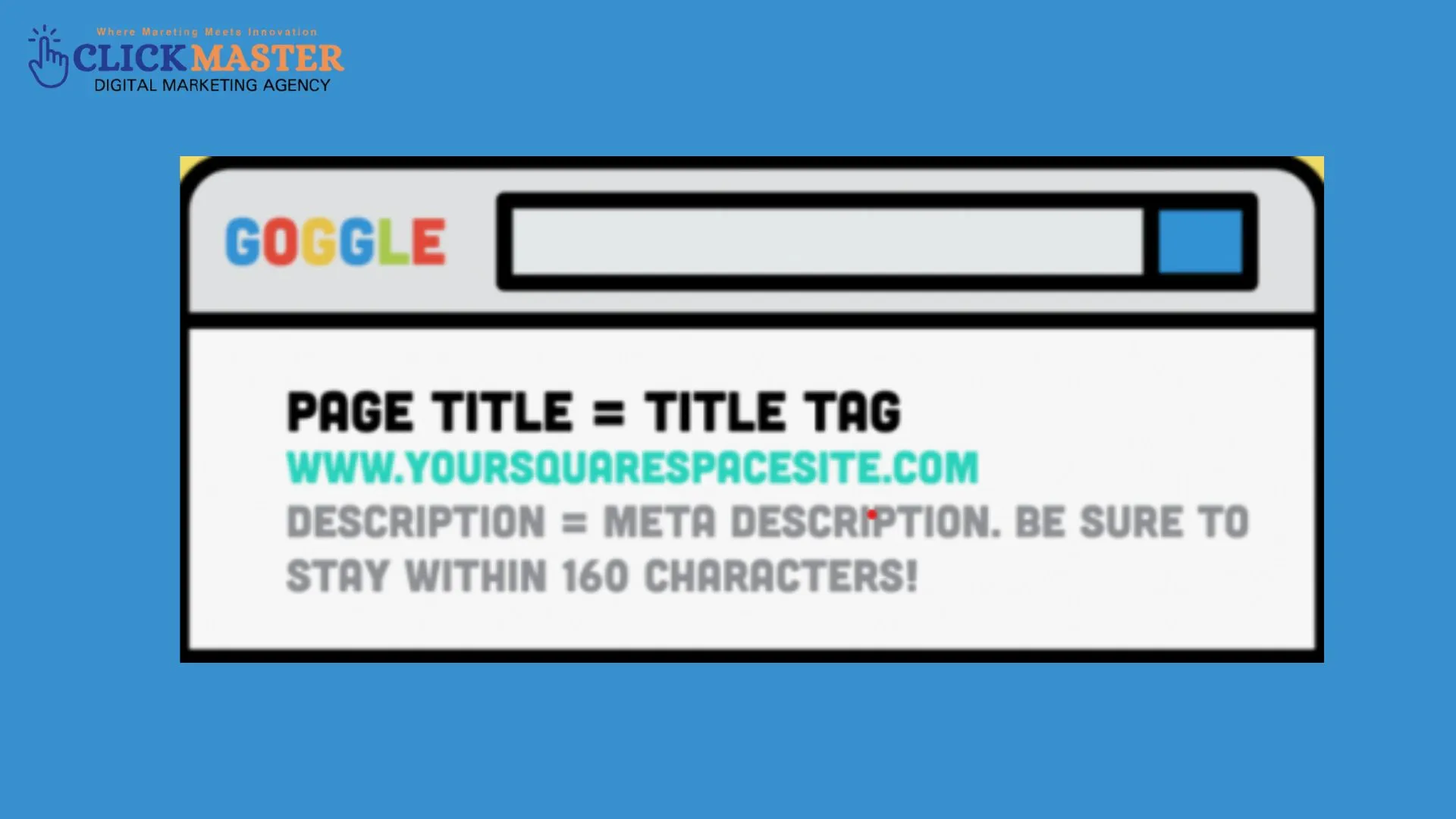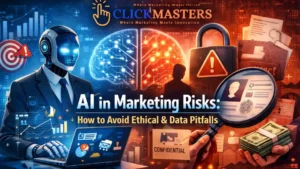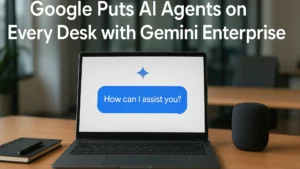Title tags are an essential element of SEO that can significantly impact your website’s ranking on search engines like Google. They are often the first thing users see in search results, so having a well-crafted title tag is vital for attracting clicks and improving your visibility. Whether you’re a beginner or an experienced SEO professional, understanding the best practices for optimizing title tags is key to improving your website’s performance. In this guide, we’ll walk you through the process of crafting title tags that not only follow SEO guidelines but also engage your audience.
What Is a Title Tag and Why Is It Important?
Title Tag
A title tag is an HTML element that specifies the title of a web page, appearing in browser tabs and search engine results as the clickable headline. It helps search engines understand the page content and attracts users by providing a clear, concise summary. Optimized title tags improve SEO and click-through rates. They should be under 60 characters, include relevant keywords, and be unique for each page. A good title tag balances clarity, relevance, and engagement.
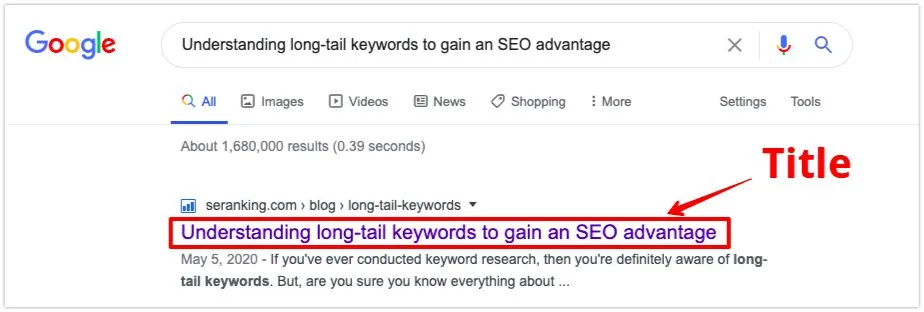
Importance of Title Tag In SEO
The title tag is crucial for SEO as it defines the title of a webpage and is often displayed in search engine results. It helps search engines understand the content and context of the page, influencing its ranking. A well-crafted title tag can improve click-through rates (CTR) by attracting users’ attention. Including relevant keywords boosts visibility and relevance. It also enhances user experience by providing a clear, concise representation of the page’s content.

Key Factors for Optimizing Title Tags

Use High-Volume Keywords
Including high-search volume keywords in your title tags is essential for ranking well in search engines. Use keyword research tools like Google Keyword Planner, Ahrefs, or SEMrush to find keywords that align with your content and have good search volume. For example, if your blog focuses on SEO, you might include keywords like “SEO tips,” “title tag optimization,” or “SEO best practices.”
Ideal Title Tag Length: What Is the Best Length?
Meta title tag length is crucial for visibility. The perfect length is 50–60 characters. Google typically displays 600–700 pixels of a title tag, roughly 50–60 characters.
If your title tag exceeds this length, it may get truncated in search results, reducing effectiveness. On the other hand, a title tag that is too short might not convey enough information about your page, making it less attractive to potential visitors.

Incorporate Action-Oriented and Engaging Words
Using action-oriented words in SEO, like “discover,” “boost,” “learn,” and “get started,” increases user interaction and click-through rates. These verbs create urgency and encourage immediate action, leading to higher conversions. They also enhance meta descriptions, headlines, and CTAs, making content more compelling. Actionable language aligns with user intent, addressing their needs directly. By focusing on clear, actionable steps, you guide users smoothly through content, improving both SEO rankings and audience engagement.
Don’t Forget Your Branding
In SEO, branding is key to building trust and recognition. Consistently using your brand name, voice, and messaging sets you apart from competitors and signals authority to search engines, improving rankings. Ensure your brand identity appears in meta tags, URLs, and image alt text. Content should reflect your values and connect with your audience. Optimizing for local search and using branded keywords boosts visibility. Consistent branding across channels strengthens SEO and fosters long-term customer loyalty.
Ensure Keyword Placement is Natural
Natural keyword placement in SEO involves integrating keywords seamlessly into content without disrupting readability. Avoid keyword stuffing, which can harm user experience and lead to penalties. Use variations and synonyms to prevent repetition, and place keywords strategically in titles, headers, meta descriptions, and body text. Focus on context and user intent, ensuring the content flows naturally while providing value. Proper keyword placement enhances SEO without compromising readability.
Match User Intent
Your title tag should align with the user’s search intent to capture attention and drive traffic. Ensure the title directly reflects what users are looking for, whether it’s a guide, tutorial, or explanation. For example, if users search “What is a Title Tag,” a title like “What Is a Title Tag? An Essential Guide for Beginners” clearly addresses their query. Crafting titles that match search intent boosts relevance, click-through rates, and user experience while contributing to long-term SEO success by building authority and trust. Always consider the user’s perspective when creating title tags.

Avoid Keyword Stuffing
While including relevant keywords is important, avoid stuffing them into your title tag. Not only will this harm the readability and user experience, but it will also negatively impact your SEO. Instead, use variations and synonyms to maintain keyword relevance without overstuffing. For example, instead of “Title Tag Optimization, Best Title Tags for SEO,” you could write “How to Optimize Title Tags for Better SEO Results.”
Include Numbers and Years When Relevant
Including numbers and years in SEO makes your content more specific and relevant, attracting more clicks. Phrases like “5 Tips” or “Top 10” signal concise, actionable content, while including the current year, such as “SEO Trends 2025,” shows your content is up-to-date. This tactic boosts credibility, stands out in search results, and taps into time-focused queries. Numbers and years add structure, clarity, and relevance, improving engagement and rankings by aligning with user preferences for organized, timely content.
Common Mistakes to Avoid When Optimizing Title Tags
Too Long or Too Short Title Tags
If your title tag exceeds 60 characters, Google may remove it, reducing its impact. On the other hand, if it’s too short, you risk missing out on valuable keywords. Stick to the recommended length of 50–60 characters to ensure complete visibility in search results.
Duplicate Title Tags
Each page on your website should have a unique title tag. Duplicate title tags can confuse search engines and harm your rankings. Make sure each page has a distinct title that accurately describes its content.
Lack of Clarity or Relevance
Titles unclear or irrelevant to the content will confuse users and search engines. Ensure that your title tag accurately reflects what’s on the page and answers the user’s query.
Ignoring Mobile Optimization
As mobile searches continue to grow, it’s essential to ensure that your title tags are mobile-friendly. Remember that the limited screen space on mobile devices means that your title tags should be short enough to display fully on all devices.
Tools for Checking and Optimizing Title Tags
- Google Search Console: Google Search Console allows you to track how your title tags are performing in search results. You can see which pages get the most clicks and impressions and adjust your title tags accordingly.
- Yoast SEO: Yoast SEO is an excellent plugin for WordPress users that helps you optimize your title tags, meta descriptions, and other on-page SEO elements. It provides real-time feedback and makes optimization easy.
- SEMrush & Ahrefs: SEMrush and Ahrefs offer keyword research tools to find high-search volume keywords and analyze your competitors’ title tags. This information can help you refine your title tags and stay ahead of the competition.
- Title Tag Checker Tools: Use tools like Title Checker to check if your title tags meet the optimal length, contain the right keywords, and are well-optimized for search engines.

How Our Agency Boosts Your Website Traffic
SEO That Brings Long-Term Success
Transform Your Traffic into Loyal Customers
SEO Strategies for Sustainable Growth
Conclusion
Optimizing your title tags is an essential part of any SEO strategy. By following the best practices for optimizing title tags, such as using high-volume keywords, crafting engaging titles, and ensuring the right length, you can improve your website’s rankings and attract more visitors.
Avoid common mistakes like keyword stuffing, duplicate title tags, and ignoring user intent. With the right approach, your title tags will be optimized for search engines and users, driving more organic traffic to your site. Start implementing these strategies today and watch your website’s performance improve!
FAQs
How do I find the best keywords for my title tags?
To find the best keywords for your title tags, use tools like Google Keyword Planner or SEMrush for keyword research. Analyze competitors’ title tags to identify popular keywords. Focus on selecting keywords that match user intent and align with your content’s goals.
Can I use the same title tag for multiple pages?
It’s not recommended to use the same title tag for multiple pages, as it can confuse search engines and hinder your page’s SEO performance. Each page should have a unique title tag that accurately reflects its content and target keywords. This helps improve search engine rankings and ensures users can easily distinguish between different pages.
How often should I update my title tags?
You should update your title tags whenever there are significant changes to your content, target keywords, or SEO strategy. Regular updates, such as every 6-12 months, can help keep your pages optimized and relevant. Additionally, if you notice shifts in search trends or competition, revising your title tags can boost your visibility and rankings.
What happens if my title tag exceeds 60 characters?
If your title tag exceeds 60 characters, search engines like Google may truncate it, cutting off part of the title in search results. This can result in incomplete or unclear information for users, potentially reducing click-through rates. To ensure full visibility and effectiveness, it’s best to keep title tags under the 60-character limit.