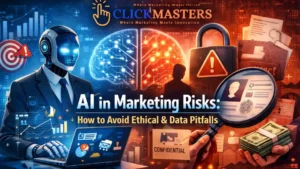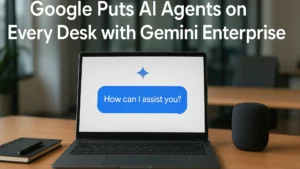Breadcrumb navigation and the usability and on-page SEO of this powerful but underutilized tool give users a clear trail of where they are within your website, so navigation is intuitive, and frustration is minimized, especially in complex, multi-level sites.
Decoding Breadcrumb Navigation
Breadcrumb navigation and understanding the technical specifics behind your implementation are key. Besides allowing users to navigate backwards, breadcrumbs give search engines a more comprehensive understanding of your site’s structure, which can, in turn, positively affect crawlability and rankings.
What is Breadcrumb Navigation?
Breadcrumb navigation is secondary navigation used to help users show the way back from the homepage to their current scene. It is typically displayed along the top of a webpage as a trail of links and text. An example of a breadcrumb trail would be Home > Products > Electronics > Mobile Phones. Each segment can be clicked to allow the user to return to the higher-level pages faster. Visual representation of information contributes to the depth and breadth of knowledge, as users create a mental model of where they are on the site, which encourages exploration of related content.
Types of Breadcrumbs: Location, Attribute, and Path-Based
There are three types of breadcrumbs, and each serves a unique purpose on the website.
- The geographical breadcrumb is the user’s location within a website, which is helpful for websites with deep structures (e.g., Home > Blog > SEO > Breadcrumb Navigation).
- Breadcrumbs are often attribute-based, as in e-commerce, where they display a product attribute/filter that has been applied (e.g., Home > Shoes > Colour: Black > Size: 10).
- Path-based breadcrumbs display the user’s journey through the website, showing the pages visited. They are less frequently seen but valuable for sites with complex navigation paths.
The type that’s right for your breadcrumbs depends on your site structure and user needs, though all types improve navigation and usability.
The Role of Breadcrumbs in Website Usability
This breadcrumb trail can be helpful for users to backtrack to previous pages or move to related sections, thus improving the overall usability and ease of use of a website, which allows users to navigate without solely depending on the browser’s back function. They lower bounce rates by encouraging users to explore sites more and help users feel more oriented, particularly on more significant or multi-tiered sites. Breadcrumbs enhance internal linking, facilitate search engines in understanding your site’s hierarchy, and may even show up on search results, thus enriching visibility and click-through rates viewed from an SEO angle. Breadcrumb navigation is a win-win for users and search engines when done right.
Elevating On-Page SEO with Breadcrumbs
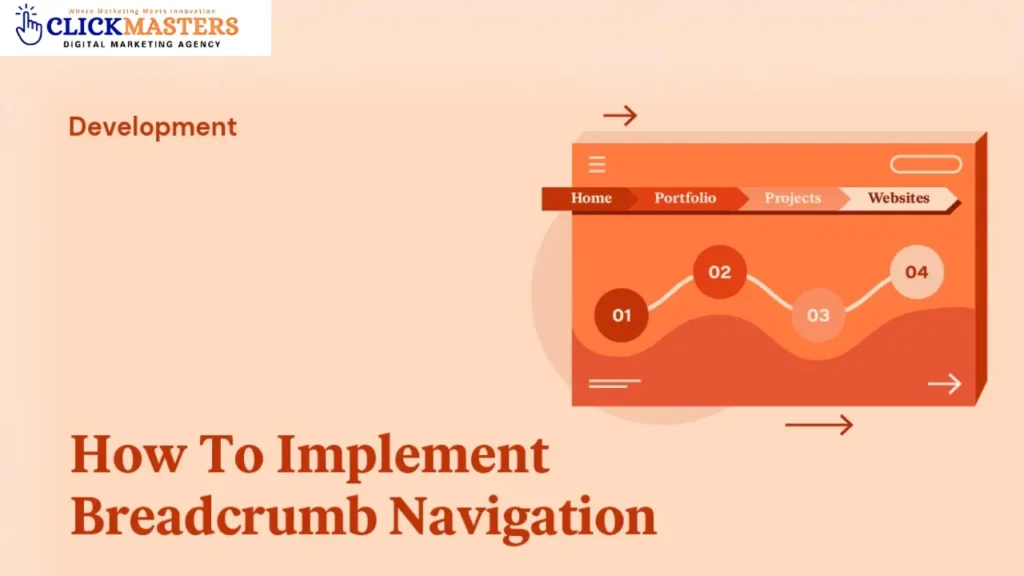
Breadcrumb navigation isn’t merely a feature that enhances user experience — it’s a powerhouse for on-page SEO. Breadcrumbs help users and search engines understand and navigate your website more efficiently by clarifying site structure, enhancing internal linking, and optimizing anchor text. Their influence is far-reaching, from enhanced crawlability to higher visibility in search results.
Improving Site Structure for Search Engines
Breadcrumbs are a good, visual, hierarchical structure that helps search engines understand what your website is about. They provide a sensible menu from your homepage to more extensive content, allowing search engines like Google to work on how pages connect when done correctly. This provides search engines with clarity regarding your content so it can get indexed, and essential pages are found and ranked as needed. The breadcrumbs also show up in rich snippets in search results, giving users a snapshot of the organization of your site, which drives more clicks.
Boosting Internal Linking and Crawlability
Each breadcrumb link will become an internal link to other parts of your site and its categories. This internal linking structure is vital for SEO as it shares link equity around your website and stops pages from becoming orphan pages—pages not linked to other pages. Breadcrumbs help crawlers follow a logical path through your website, making it easier to find and index all your key pages. Deep crawlability enables you to rank higher and ensures no practical matter is overlooked.
Enhancing Keyword Relevance Through Anchor Text
Breadcrumbs are a great way to include relevant keywords in the anchor text without keyword stuffing. Each segment of Breadcrumb generally uses short and descriptive text describing the page’s topic or category. This also helps the user and sends strong contextual signals to the search engines about the nature of each page. When keywords are naturally incorporated into the breadcrumb links structure, they assert your page’s importance and relevance for specific search queries, elevating your site’s SEO performance.
Breadcrumb navigation is an integral part of breadcrumbs navigation. It enhances on-page SEO by providing a clear site structure, strengthening internal linking, and ensuring anchor text is relevant and keyword-optimized. Implementing Schema markup can improve crawlability, increase engagement, and enhance rankings.
Strategic Implementation of Breadcrumb Navigation
Implementing breadcrumb navigation effectively for user experience and on-page SEO is vital. Well-supported by user experience and usability best practices, breadcrumbs walk users intuitively through your site and support crawlability and accessibility for search engines.
Best Practices for Breadcrumb Design and Placement
A fixed site structure can also be reflected in breadcrumbs. Breadcrumbs are most effective when used on multi-level or complicated navigation sites, giving users a clear path to find their way back. Place them in familiar places on your site for best usability—they’re usually located just below the navigation or page header and just above the page title, so your visitors can always find them no matter where they are on your site. You should make your breadcrumb as less prominent as possible, including using a smaller font and having minimal styling so that it does not distract and wander away from the primary navigation while still keeping it visible and accessible. Don’t use breadcrumbs on the homepage or on sites with flat structures where they provide little value.
Choosing the Right Separator: Symbols and Visual Cues
Crucial for clarity, bread crumbs link separator. The widely accepted convention is the greater than sign ( > ), which intuitively suggests hierarchy and direction. You can also use slashes ( / ), pipes ( | ), or arrows ( ➝ ), but the separator should always be understandable, not in focus, and the same throughout the site. Use separators only where needed — use text or CSS to separate, not images that screen readers cannot read. Separators and their uniform use allow users to scan and understand their navigation path.
Ensuring Accessibility and Responsiveness on Mobile
Mobile-first indexing has become standard, so accessibility and mobile responsiveness are critical for breadcrumb navigation. Use semantic HTML and updated markers in your code, such as an aria-label=”Breadcrumb” on an element (navigation section), so that screen readers can recognize breadcrumb pathways. Make all the breadcrumb links clickable (except the current page, which should be styled differently in any way that works for you). On mobile, make sure your breadcrumbs can be tapped easily by providing a good amount of spacing and large enough touch targets, or use a dropdown menu or collapsible breadcrumbs for very small screen sizes. Keep breadcrumb links contrasting enough with background colors for readability, and test breadcrumbs on varying devices to ensure all users experience a seamless process.
Implementing these best practices will help you achieve a user-friendly and SEO-friendly breadcrumb, assisting with better navigation, engagement, and search visibility.
Breadcrumb Navigation Implementation

Why Breadcrumb Navigation Implementation Matters for SEO Success
🔗 Improve site structure and internal linking with breadcrumb navigation
📊 Boost SEO by helping search engines better understand page hierarchy
🧭 Enhance user experience with clear, easy-to-follow navigation paths
Avoiding Common Breadcrumb Pitfalls
Although breadcrumb navigation is a useful addition to website usability and on-page SEO, it is often poorly implemented, creating confusion on pages that compromise usability and kill SEO potential. You can do wonders to avoid common pitfalls and steer clear of breadcrumbs, but you’ll need to avoid common slip-ups to reap the most benefits from them on your website.
Overusing or Misusing Breadcrumbs on Simple Sites
Breadcrumb navigation is not necessary for every website. In the case of sites with a flat structure where most content sits at the same level or where there are no nested categories, then breadcrumbs are of little use and can even serve to clutter an interface. Since there are typically only one or two levels of navigation on these types of sites, breadcrumbing them with too much structure will make it more confusing for users to navigate. Breadcrumbs are especially helpful if a site has several layers of hierarchy, like an extensive e-commerce site that uses multiple categories, or a content-heavy blog where users might like a clear breadcrumb trail back through the various sections.
Confusing Breadcrumbs with Primary Navigation
Breadcrumbs are a secondary navigation type meant to supplement your main menu, not substitute. One of the most common breadcrumb design mistakes is also creating & using breadcrumbs that are identical or very similar to your primary navigation, which causes users to depend on breadcrumbs for basic navigation of the site o, or worse, confuse the users about where to find the links to the main pages of the site. It is better to use them when the site hierarchy is reflected or the user is established, but floating gooey breadcrumbs are not the best way to explore the site. Remember, there is a clear segmentation: your main navigation should cover all relevant site sections, while breadcrumbs provide contextual awareness and an easy way up.
Inconsistent or Broken Breadcrumb Trails
The key to breadcrumbs being helpful is consistency. Inconsistent breadcrumb trails — where the format, order, or labelling varies from page to page — can confuse users and erode trust. Similarly, broken breadcrumbs containing invalid links, absent levels, or duplicate paths can impact navigation and affect user experience and SEO. Only for polyhierarchical or attribute-based sites – do not show multiple breadcrumb paths, nor make dynamic trails that change based on user behavior, as navigation through the resulting threads would become unpredictable and hard to follow. Instead, follow a single, sensible breadcrumb trail that matches the site’s layout, uses clear and concise labels, and ensures that every link does what it is supposed to.
By avoiding these four common breadcrumb pitfalls, you can help ensure that breadcrumb navigation remains a useful, intuitive resource that improves usability, reinforces SEO, and enhances the overall user experience on your site.
Analyzing and Optimizing Breadcrumb Performance
For breadcrumb navigation to be even more effective, it is necessary to constantly analyze this possible category on the site. When done effectively, monitoring helps ensure breadcrumbs enhance user experience and work toward on-page SEO and engagement goals. Remember that some things are right and some things are empirical, and by monitoring core metrics and testing design variations, you can optimise your breadcrumb implementation for success.
Monitoring Click-Through Rates and User Behavior
A Look at your click-through rate (CTR) on breadcrumb links can give you valuable data on its interaction with users. Strong CTRS demonstrate breadcrumbs help visitors retrace their steps or move to adjacent areas; weak CTRS suggest that the breadcrumb trail needs to be improved or made more recognizable. You can also use tools like Google Analytics or heat mapping software to track how users interact with breadcrumb links.
Similarly, tracking how users behave on your website — for example, the duration of visits, the bounce rate, and paths taken — may uncover how breadcrumbs influence engagement. Easy-to-find and use breadcrumbs can reduce bounce rates and increase users’ desire to visit multiple site pages, which results in long sessions and deeper exploration. If the pages are being abandoned more often than breadcrumbs are being clicked, maybe breadcrumbs need to be more visible, placed or clearer.
Testing Different Breadcrumb Designs for Engagement
One option is to A/B test the breadcrumb designs to see which styles and placements drive the most engagement. To make your slides more acceptable, you can play with other visual elements like separators ( “>” or “/” or any icons in between) and the font size, color contrast, etc., and see which combination has the best user-friendliness. Some sites use home icons or bold text to mark the current page, while others keep breadcrumbs minimalist and unobtrusive.
Testing also includes changing the breadcrumb type (location-based, attribute-based, or path-based) to align with your site’s structure and user needs. Responsive design adjustments—like collapsible breadcrumbs on mobile devices—can improve usability for all visitors. Monitoring user feedback and analytics post-changes ensures you continuously improve usability and SEO.
So, if you want to maximize your breadcrumb navigation, actively looking at click-through prices, how users behave on your pages, or how slight adjustments to its design impact the user on your website will help you increase UX, reduce bounce rates, whilst keeping your SEO goals intact.
Conclusion
Breadcrumb navigation enhances user experience and on-page SEO. It is one of the most valuable tools for helping users navigate complex sites in a statistically proven manner while simultaneously reinforcing your site’s hierarchy for Google. By using more location-based or attribute-based breadcrumbs, businesses enhance internal linking, crawlability, and keyword relevancy, ultimately improving their rankings in search results and reducing bounce rates.
To make them work best, make sure breadcrumbs are always clickable, designed for mobile use, and consistent in design. Steer clear of common missteps: broken trails, monopolization of easy-on-the-legs sites. Regular monitoring and A/B testing of engagement and SEO metrics can further fine-tune breadcrumb performance, cementing them as a key component of sustainable digital success. Breadcrumb navigation ensures a smooth journey for the user and a solid site structure that search engines can understand easily.
FAQs!
What is breadcrumb navigation?
Breadcrumb Navigation—These secondary navigation systems show users where they are in a website’s hierarchy and enhance user experience and on-page SEO.
How do breadcrumbs boost SEO?
They aid with internal linking, help search engines understand the structure of a website, and improve a site’s crawlability, yielding better results in rankings and exposure.
Where should breadcrumbs be placed?
You should put the breadcrumbs just below the main header or navigation and use a separator such as a “>” to ensure they are highly accessible and mobile-responsive.
What are the types of breadcrumbs?
Depending on your platform, be it an e-commerce or content-heavy website, you can choose between location-based, attribute-based, or path-based breadcrumbs.
Can breadcrumbs harm my site?
Bad implementation (like broken trails or inconsistent design) can confuse users. Use best practices to optimize both user experience and SEO.
Do breadcrumbs work on mobile?
Yes, just make sure they’re responsive on mobile with appropriate spacing and touch targets so as not to break usability or accessibility.