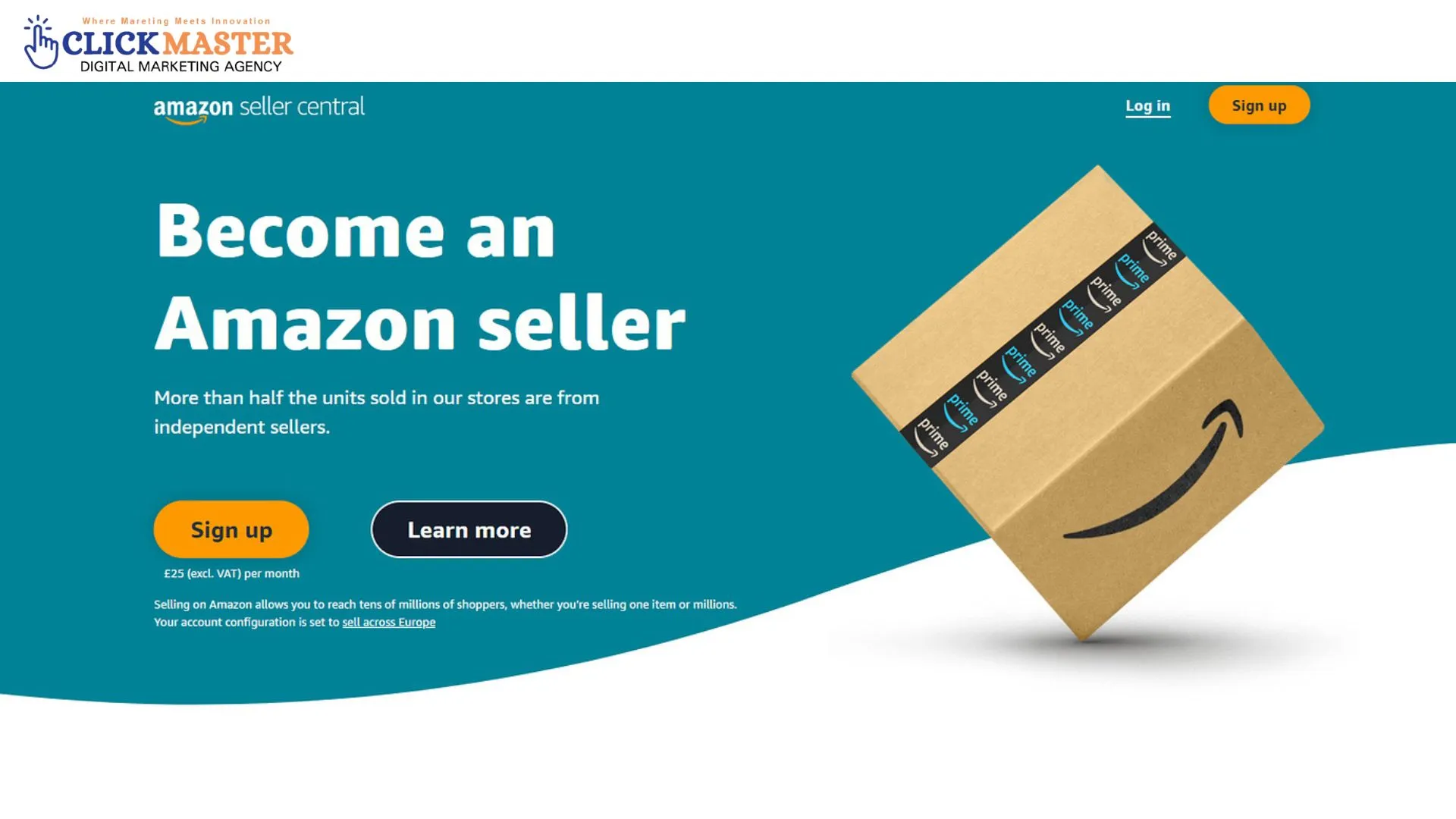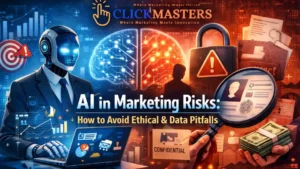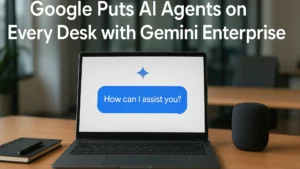Starting an Amazon seller account has never been easier, especially with platforms like Amazon offering global reach and incredible opportunities. If you’re in Pakistan and want to sell on Amazon, you’ve come to the right place. This comprehensive guide will walk you through the process of creating an Amazon seller account and provide tips to help you succeed in this competitive marketplace. Whether you’re a complete beginner or have some experience, this blog has everything you need to know.
You can Start Your Online Store in Just 3 Steps – It’s Easier Than You Think!
Join us today and get your store up and running with just a few simple steps. No hassle, no stress – just results!
Free ConsultationWhat Is an Amazon Seller Account?
An Amazon seller account allows individuals and businesses to list and sell their products on Amazon’s marketplace, providing access to millions of potential customers globally. This account gives you tools to manage inventory, handle orders, and monitor sales, making it your gateway to online selling success
Why Sell on Amazon from Pakistan?
Selling on Amazon seller accounts in Pakistan opens up a world of opportunities for Pakistani entrepreneurs. Here’s how:
Global Reach
Amazon seller account login provides access to millions of customers worldwide. Selling on this platform means your products can reach buyers across continents, breaking geographical barriers and expanding your business globally.
No Physical Store Needed
You don’t need a physical store to run your business. With how to create an Amazon seller account, you can operate entirely online, saving costs on rent and utilities while offering the flexibility to manage your operations from anywhere.
Scalability
Start small and grow at your own pace. Whether you’re a solo entrepreneur or running a family business, Amazon provides the tools to scale. How to create an Amazon seller account in Pakistan guides you in beginning your journey with ease. As your sales increase, you can expand your product range and improve your services to meet growing demand.
Innovative Tools
Amazon’s advanced features, like Fulfillment by Amazon (FBA), make business operations easier. With FBA, Amazon handles storage, packaging, and shipping, freeing up your time to focus on growing your business. Tools like analytics and advertising also help optimize your performance and boost visibility. By selling on Amazon, you’re joining a trusted platform with a massive customer base. This ensures credibility and greater visibility for your products, making it easier to build a successful online business. It’s the perfect opportunity to turn your entrepreneurial dreams into reality.
Why Choose Amazon for Your Online Business?
Amazon’s massive customer base ensures you can reach millions instantly. Tools like Fulfillment by Amazon (FBA) simplify shipping and customer service. Analytics tools provide insights into sales and performance metrics, helping you refine strategies for growth.
- Massive Customer Base
Amazon’s global presence makes it a preferred marketplace for sellers. By creating an Amazon seller account in Pakistan, you can tap into a vast audience spanning across continents. This increases the visibility of your products and boosts sales potential significantly.
- Fulfillment by Amazon (FBA)
FBA takes the hassle out of logistics. Once you enroll, Amazon handles storage, packaging, and shipping on your behalf. This not only ensures faster deliveries but also improves customer satisfaction. Sellers in Pakistan benefit from FBA’s global reach, allowing them to compete with international sellers seamlessly.
- Analytics Tools
Amazon provides detailed analytics for sellers. By monitoring metrics like sales trends and customer behavior, you can make informed decisions to optimize your listings, pricing, and marketing strategies. These tools are invaluable for scaling your business.
What You Need to Create an Amazon Seller Account in Pakistan
Before you begin, make sure you have the following essentials:
- National ID Card (CNIC): Required for identity verification.
- Bank Account: A local or international account to receive payments.
- Email Address: A valid email for account creation.
- Phone Number: For OTP-based verification.
- Credit Card: To handle subscription and transaction fees.
- Business Details: If registering as a business, provide your company name and address.
- Product Information: Decide on the products you want to sell and ensure they meet Amazon’s guidelines.
Step-by-Step Guide to Creating an Amazon Seller Account in Pakistan 2025
Step 1: Visit the Amazon Seller Central Website

Go to Amazon Seller Central.
Click the “Sign Up” button to start the registration process.
Step 2: Choose Your Selling Plan
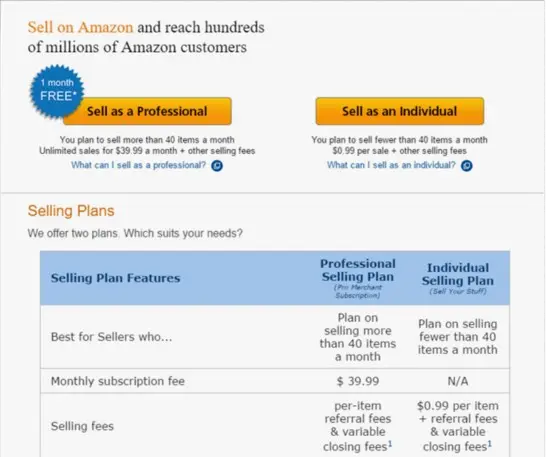
Amazon offers two primary plans:
Professional Plan: Costs $39.99/month and is suitable for high-volume sellers.
Individual Plan: Ideal for small sellers, with no monthly fee but $0.99 per item sold.
Step 3: Provide Personal and Business Information

Enter your full name, email address, and phone number.
Verify your email and phone using the OTP sent by Amazon.
Fill in your business details, including legal business name, address, and tax information.
Step 4: Add Your Payment Information

Provide your bank account details so you can receive payouts.
Add a valid credit card to cover subscription and transaction fees.
Step 5: Complete the Tax Information Interview
Amazon requires a tax interview for compliance purposes:
- Declare whether you are registering as an individual or a business.
- Provide your Tax Identification Number (TIN) or relevant details.
Step 6: List Your Products
Once your account is set up, you can start listing products. Ensure your listings include:
- Clear and descriptive titles.
- High-quality images.
- Detailed product descriptions.
- Competitive pricing.

Discover How Our Agency Boosts Your Website Traffic
SEO That Delivers Results
Content That Converts
Maximize ROI with Paid Media
Key Features of an Amazon Seller Account
- Seller Dashboard
The seller dashboard is your control center on Amazon. It allows you to manage orders, track shipments, and interact with customers effectively. From reviewing pending orders to monitoring feedback, the dashboard keeps you updated on all key operations.
- Inventory Management
With Amazon’s inventory management tools, you can easily keep track of your stock levels, ensuring you never run out of products or overstock. This feature is crucial for maintaining a steady sales flow and avoiding unnecessary storage costs.
- Advertising Tools
Boost your product visibility with Amazon’s advertising tools, such as Sponsored Products and Sponsored Brands. These tools help you target specific keywords and customer demographics, ensuring your products reach the right audience. Effective advertising can significantly increase sales and brand recognition.
- Analytics
Amazon provides robust analytics tools that help you monitor sales trends, customer behavior, and overall performance metrics. Use this data to refine your strategies, identify high-performing products, and make informed decisions to grow your business efficiently.
Navigating Restrictions for Sellers in Pakistan
While Amazon allows sellers from Pakistan, there are certain limitations:
- Restricted Categories: Some categories may require prior approval.
- Shipping Challenges: Reliable international shipping is crucial.
- Tax Regulations: Be aware of import/export rules to avoid complications.
Tips to Overcome These Restrictions
- Partner with trusted logistics providers for seamless delivery.
- Focus on categories that don’t require additional approval.
- Stay informed about trade regulations in Pakistan.
Costs Involved in Selling on Amazon
Understanding the costs associated with an Amazon seller account helps you manage your finances effectively:
- Subscription Fees: $0 for the Individual Plan, $39.99/month for the Professional Plan.
- Referral Fees: A percentage of the selling price, varying by category (ranging from 6% to 45%).
- FBA Fees: Additional charges for storage, packing, and shipping if you use Fulfillment by Amazon.
Fee Optimization Tips
- Analyze referral fees by category before pricing your products.
- Use FBA strategically for high-demand products to save on logistics.
Tips for Successful Selling on Amazon
- Choose the Right Products: Research trending and high-demand items.
- Identify what customers are searching for and avoid oversaturated markets.
- Use tools like Jungle Scout or Helium 10 for product research.
- Optimize Listings: Use relevant keywords to improve search rankings.
- Include keywords like how to create an Amazon seller account, Amazon seller account Pakistan, and others naturally in your product titles and descriptions.
- Add clear, professional product images and detailed descriptions to attract buyers.
- Customer Service: Respond to queries promptly and provide excellent service.
- Positive reviews and ratings boost your product’s visibility and credibility.
- Address any complaints or issues quickly to avoid negative feedback.
- Stay Compliant: Follow Amazon’s rules and regulations to avoid account suspension.
- Read Amazon’s guidelines carefully before listing products.
- Ensure your products meet the quality and safety standards required by Amazon.
Scaling Your Amazon Business
- Use Advertising Tools: Boost your product’s visibility with Sponsored Products ads. These ads target specific customer searches, helping you reach more potential buyers.
- Expand Gradually: Test different product categories and analyze market demand before expanding. Diversify your product range based on performance.
- Leverage Analytics: Regularly analyze sales data and customer behavior using Amazon’s analytics tools. Use these insights to refine your pricing, inventory, and marketing strategies.
Conclusion
Creating an Amazon seller account in Pakistan is a significant step toward building a successful online business. By leveraging Amazon’s tools, understanding the costs involved, and following best practices, you can unlock endless opportunities. If you’re ready to start your entrepreneurial journey, don’t wait—sign up for an Amazon seller account today and tap into the global market.
FAQs
How Much Does It Cost to Open an Amazon Seller Account?
It depends on the plan you choose. The Individual Plan is complimentary, while the Professional Plan costs $39.99/month.
Can I Open an Amazon Seller Account Without a Credit Card?
No, a credit card is mandatory for registration and fee payments.
What Are the Common Challenges for Pakistani Sellers?
- Limited international shipping options.
- Compliance with Amazon’s rules and policies.
Can I Sell Without Registering a Business?
Yes, you can register as an individual seller without a business license.
What Are the Best Practices for Listing Products?
- Use clear, keyword-optimized titles.
- Provide high-quality images and detailed product descriptions.
- Offer competitive pricing and free shipping options.