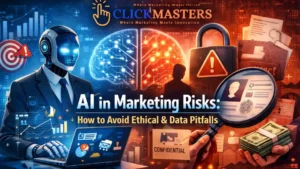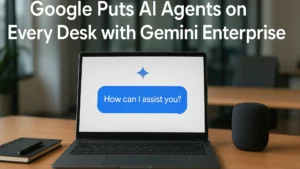In email marketing, creating compelling content is only half the battle. Even the most brilliant email campaign is worthless if it never reaches your subscribers’ inboxes. With spam filters growing increasingly sophisticated and inbox providers implementing stricter rules, mastering email deliverability has become a critical technical discipline for modern marketers.
This guide explores the technical aspects of email deliverability and provides actionable solutions to ensure your messages consistently reach their intended destination.
Understanding the Email Deliverability Landscape
Before we explore solutions, let’s clarify what happens when you hit “send” on your email campaign:
- Delivery: Your email successfully reached the recipient’s mail server.
- Deliverability: Your email makes it past spam filters into the inbox.
- Engagement: Your email gets opened and acted upon.
Many marketers focus solely on engagement while neglecting the technical foundations that make engagement possible. Today, we’re focusing on the critical middle step—deliverability.
Authentication Protocols: Your Email’s Digital Identity
SPF (Sender Policy Framework)
SPF records specify which mail servers are authorized to send email on behalf of your domain. This DNS record helps receiving mail servers verify that incoming emails claiming to be from your domain are coming from an approved server.
Implementation:
This example SPF record authorizes both Google Workspace and SendGrid to send emails on behalf of your domain. The ~all tag indicates a “soft fail” for all other servers.
text
v=spf1 include:_spf.google.com include:sendgrid.net ~all
DKIM (DomainKeys Identified Mail)
DKIM adds a digital signature to your emails, verifying they haven’t been tampered with in transit and confirming they originated from your domain.
Implementation Steps:
- Generate a public/private key pair.
- Add the public key to your DNS records.
- Configure your email service to sign outgoing messages with the private key.
A properly implemented DKIM record might look like:
text
v=DKIM1; k=rsa; p=MIGfMA0GCSqGSIb3DQEBAQUAA4GNADCBiQKBgQCrLHiExVd55zd/IQ/J…
DMARC (Domain-based Message Authentication, Reporting & Conformance)
DMARC builds upon SPF and DKIM by telling receiving servers what to do when emails fail authentication checks and provides reporting capabilities.
Sample DMARC Record:
This record instructs receiving servers to quarantine (send to spam) 100% of emails that fail authentication and send aggregate reports to the specified email address.
text
v=DMARC1; p=quarantine; pct=100; rua=mailto:dmarc-reports@yourdomain.com
Technical Infrastructure Optimization
IP Reputation Management
Your IP address is sent with a reputation score that significantly impacts deliverability. For high-volume senders, consider these strategies:
- IP Warming: Gradually increase sending volume on new IPs.
- Dedicated IPs: Maintain control over your sending reputation.
- IP Segregation: Separate transactional and marketing emails.
IP Warming Schedule Example:
- Week 1: 5,000 emails per day
- Week 2: 10,000 emails per day
- Week 3: 25,000 emails per day
- Week 4: 50,000 emails per day
- Week 5: 100,000 emails per day
SMTP Settings Optimization
Fine-tuning your SMTP settings can improve deliverability:
- Connection Rate: Limit connections to each receiving domain.
- Message Rate: Control emails per connection.
- Concurrent Connections: Optimize for your sending volume.
Example SMTP Settings:
text
max_rcpt_per_message = 50
max_message_rate = 100/minute
max_concurrent_connections = 20
Advanced List Hygiene Techniques
Real-time Email Validation
Implement API-based validation at collection points:
javascript
// Example code for real-time validation with an API
async function validateEmail(email) {
const response = await fetch(`https://api.emailvalidationservice.com/validate?email=${encodeURIComponent(email)}`);
const data = await response.json();
return data.is_valid;
}
Sunset Policies
Implement data-driven rules for managing inactive subscribers:
- 3-6 months inactive: Re-engagement campaign
- 6-9 months inactive: Final attempt with high-value offer
- 9+ months inactive: Remove from active sending lists

Monitoring and Analytics Systems
Setting Up Postmaster Tools
Gmail, Microsoft, and other major providers offer postmaster tools for senders:
- Gmail Postmaster Tools: Monitor domain reputation, spam rates, and authentication results.
- Microsoft SNDS: Track deliverability metrics for Outlook/Hotmail.
Feedback Loop Implementation
Register for Feedback Loops (FBLs) with major ISPs to receive notifications when subscribers mark your emails as spam.
Key FBLs to Register For:
- Yahoo
- AOL
- Comcast
- Apple
DMARC Reporting Analysis
Set up automated processing of DMARC reports:
python
# Example Python code for parsing DMARC XML reports
import xml.etree.ElementTree as ET
def parse_dmarc_report(xml_file):
tree = ET.parse(xml_file)
root = tree.getroot()
report_metadata = root.find(‘report_metadata’)
org_name = report_metadata.find(‘org_name’).text
report_id = report_metadata.find(‘report_id‘).text
results = []
for record in root.findall(‘.//record’):
row = {}
row[‘source_ip’] = record.find(‘.//source_ip’).text
row[‘count‘] = record.find(‘.//count’).text
policy_evaluated = record.find(‘.//policy_evaluated’)
row[‘disposition‘] = policy_evaluated.find(‘disposition’).text
row[‘spf_result’] = policy_evaluated.find(‘spf’).text
row[‘dkim_result’] = policy_evaluated.find(‘dkim’).text
results.append(row)
return org_name, report_id, results
Email Deliverability

Why Technical Email Deliverability Solutions Matter for Inbox Success
📩 Enhance inbox placement with optimized email configurations
📈 Boost deliverability rates using proven technical strategies
🎯 Maximize engagement by ensuring your emails reach the right inbox
Content Optimization for Deliverability
Spam Trigger Detection
Implement automated content scanning before sending:
python
def check_spam_score(email_content):
spam_words = [‘free’, ‘guarantee’, ‘no obligation’, ‘winner’, ‘cash’, ‘prize’]
score = 0
for word in spam_words:
if word in email_content.lower():
score += 1
return score / len(spam_words)
HTML-to-Text Ratio Optimization
Maintain a balanced ratio between HTML and text content, ideally keeping the HTML-to-text ratio under 80:20.
Example of Well-Structured Email HTML
xml
<!DOCTYPE html>
<html>
<head>
<meta charset=”utf-8″>
<meta name=”viewport” content=”width=device-width, initial-scale=1″>
<title>Your Email Title</title>
</head>
<body style=”margin: 0; padding: 0; font-family: Arial, sans-serif; font-size: 16px; line-height: 1.5;”>
<div style=”max-width: 600px; margin: 0 auto; padding: 20px;”>
<p>Hello {{firstName}},</p>
<p>We wanted to share some important updates with you about our service.</p>
<p>Our team has been working hard to improve the platform based on your feedback.</p>
<div style=”text-align: center; margin: 30px 0;”>
<a href=”https://example.com/updates” style=”background-color: #4CAF50; color: white; padding: 12px 24px; text-decoration: none; border-radius: 4px;”>See What’s New</a>
</div>
<p>If you have any questions, just reply to this email.</p>
<p>Best regards,<br>The Team</p>
</div>
</body>
</html>
Advanced Testing Methodologies
Seed List Testing
Create a diverse seed list of email addresses across multiple providers to monitor inbox placement:
- Gmail (both personal and Workspace accounts)
- Yahoo
- Outlook/Hotmail
- AOL
- Apple Mail
- ProtonMail
SMTP Conversation Analysis
Monitor SMTP logs to identify delivery issues at the protocol level. The specific response codes provide valuable insights into deliverability issues.
Example SMTP Response Codes:
- 250 2.0.0 OK 1620123456 b13si7654321qkl.63 – gsmtp
- 550 5.7.1 [IP ADDRESS BLOCKED]
- 421 4.7.0 [TS01] Messages from [IP ADDRESS] temporarily deferred due to user complaints…
Building a Deliverability Recovery Plan
When deliverability issues arise, follow this structured recovery approach:
1. Immediate Action
- Pause all non-essential sending
- Identify affected domains/campaigns
- Pull SMTP logs and bounce data
2. Root Cause Analysis
- Review authentication records
- Check sender reputation
- Analyze content for spam triggers
- Assess list quality metrics
3. Implementation Plan
- Fix technical issues first
- Create a conservative sending schedule
- Segment to your most engaged users initially
- Develop high-engagement content
4. Monitoring Phase
- Track inbox placement rates
- Monitor engagement metrics
- Review bounce rates daily
- Adjust strategy based on data
Conclusion
Email deliverability is both art and science, requiring continuous attention to technical details. By implementing these advanced techniques, you’ll create a robust infrastructure that consistently places your messages where they belong—in your subscribers’ inboxes.
Remember that deliverability isn’t a one-time fix but an ongoing commitment to technical excellence and subscriber respect. The most sophisticated authentication protocols can’t compensate for poor sending practices or disengaged subscribers.
By focusing on the technical aspects covered in this guide and maintaining high-quality content your subscribers want to receive, you’ll master the complex challenge of email deliverability in today’s increasingly strict inbox environment.