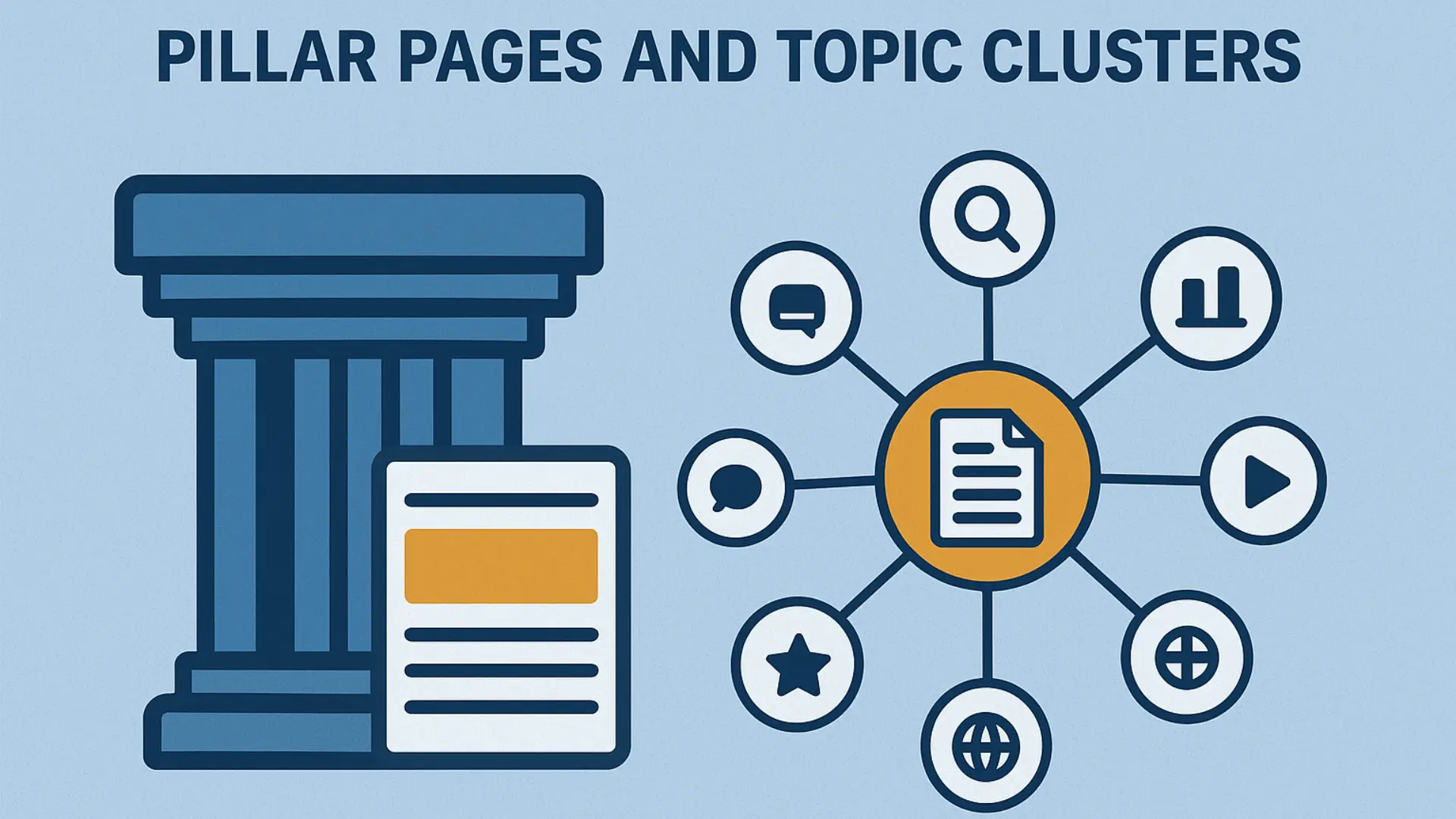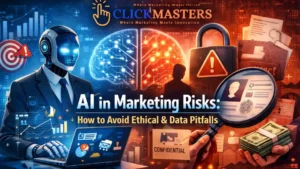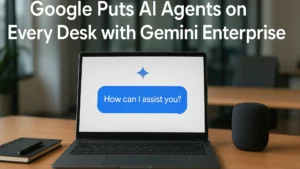The answer often lies in how they organize their content. Modern SEO requires more than just keywords—it needs structure. That’s where pillar pages and topic clusters come in. A well-structured approach, often recommended by a professional digital marketing agency, helps websites build authority, improve user experience, and rank higher on search engines.
We live in an age where search engines are smarter than ever. Google now understands context, relationships, and user intent. This means we need to think differently about content creation. Instead of random blog posts, we need connected content that shows authority and depth.
Table of Contents
What Are Pillar Pages?
Think of a pillar page as the main hub for a broad topic. A pillar page is a comprehensive resource page that covers a topic in depth. These pages are long, detailed, and answer most questions someone might have about a subject.
For example, if you run a fitness website, your pillar page might be “Complete Guide to Weight Loss.” This page would cover:
- Different types of diets
- Exercise basics
- Mental health aspects
- Common mistakes
- Success stories
The key is being thorough without getting too specific. Save the details for your cluster pages.
Types of Pillar Pages
Not all pillar pages are the same. We can break them down into three main types:
Resource Pillar Pages: These are like digital textbooks. They teach readers everything about a topic. Perfect for educational content.
Product Pillar Pages: These focus on a specific product or service. They show features, benefits, and comparisons.
Service Pillar Pages: These explain a service you offer. They build trust and show expertise.
| Pillar Page Type | Best For | Content Focus | Typical Length |
| Resource | Educational brands | Teaching and informing | 3000+ words |
| Product | E-commerce sites | Features and benefits | 2000-4000 words |
| Service | Service businesses | Expertise and trust | 2500-3500 words |
Understanding Topic Clusters
SEO topic clusters are groups of webpages used to establish authority around a particular subject. Think of them as supporting articles that connect back to your pillar page.
Going back to our weight loss example, your cluster pages might include:
- “Keto Diet for Beginners”
- “10-Minute Morning Workouts”
- “How to Track Calories”
- “Dealing with Diet Plateaus”
Each cluster page focuses on one specific aspect of weight loss. They link back to the main pillar page and to each other when relevant.
Why Topic Clusters Work
Search engines want to show users the most helpful content. When you create clusters, you prove you know your topic well. The cluster approach involves creating a pillar page that covers the broadest aspects of the core topic and internal links to or from smaller, more specific cluster pages.
This strategy helps in several ways:
- Shows topic authority
- Keeps users on your site longer
- Creates natural internal linking
- Improves search rankings
- Builds user trust
The Importance of Pillar Pages and Topic Clusters

Modern SEO is about more than individual page rankings. Search engines now look at your entire site to judge expertise. When you have well-connected content, you send strong signals about your knowledge.
Here are the main benefits:
Better User Experience: Visitors can easily find related information. They don’t have to search multiple times or visit different sites.
Improved Rankings: Connected content helps search engines understand your expertise. This can boost rankings for multiple pages.
Higher Authority: When you cover a topic thoroughly, you build trust with both users and search engines.
More Traffic: Pillar pages often rank for competitive keywords. Cluster pages catch long-tail searches.
Research Shows Results
Studies show that companies using topic clusters see significant improvements. We transformed our blogs from the inside-out using the pillar cluster model to reorganize our content and help readers find the information they need, faster.
Many businesses report:
- 25-30% increase in organic traffic
- Better user engagement metrics
- Higher conversion rates
- Improved brand authority
Creating Effective Pillar Pages and Topic Clusters
Ready to build your own content strategy? Let’s walk through the process step by step.
Step 1: Choose Your Topic
Start with topics that matter to your business. Ask yourself:
- What do our customers ask about most?
- What problems do we solve?
- Where do we have real expertise?
Pick topics that are broad enough for a comprehensive pillar page but specific enough to be useful. “Marketing” is too broad. “Email Marketing for Small Businesses” is better.
Step 2: Research Keywords
Look for your main keyword and related terms. Use tools like:
- Google Keyword Planner
- SEMrush
- Ahrefs
- Ubersuggest
Find the search volume and competition levels. Aim for keywords with decent volume but manageable competition.
Step 3: Plan Your Pillar Page
Create an outline that covers all major aspects of your topic. Think about what questions your audience has. Your pillar page should answer the most common ones.
Make sure to include:
- Clear headings and subheadings
- Helpful images or diagrams
- Easy-to-scan bullet points
- Links to your cluster pages
- A strong call-to-action
Step 4: Identify Cluster Opportunities
Look at your pillar page outline. Each major section could become a cluster page. Also consider:
- Related questions people ask
- Specific problems within the topic
- How-to guides for parts of the process
- Case studies and examples
Step 5: Create Your Content
Write your pillar page first. Make it comprehensive but not overwhelming. Then create your cluster pages. Each should focus on one specific aspect.
Best Practices for Pillar Pages:
- Use clear, simple language
- Break up text with visuals
- Include internal links to clusters
- Make it scannable with good formatting
- Add social proof when possible
Best Practices for Cluster Pages:
- Link back to the pillar page
- Link to related cluster pages
- Use specific, long-tail keywords
- Provide actionable advice
- Keep focused on one subtopic
Step 6: Build Your Link Structure
This is where the magic happens. Your internal linking strategy should:
- Connect all cluster pages to the pillar page
- Link related cluster pages together
- Use descriptive anchor text
- Flow naturally within the content
Common Mistakes to Avoid

Even with good intentions, many people make errors when creating pillar pages and topic clusters. Here are the most common ones:
Making Pillar Pages Too Long: While comprehensive is good, 10,000 words can overwhelm readers. Aim for 3,000-5,000 words.
Poor Internal Linking: Some people forget to link cluster pages back to the pillar. Others over-link and confuse readers.
Choosing Topics Too Broad: “Business” is too wide. “Small Business Accounting” is better.
Ignoring User Intent: Write for humans first, search engines second. What do people really want to know?
Not Updating Content: Topics change over time. Keep your content fresh and accurate.
Measuring Success
How do you know if your strategy is working? Track these key metrics:
Organic Traffic: Look for increases in overall traffic and traffic to specific pages.
Keyword Rankings: Monitor rankings for both main keywords and long-tail terms.
Time on Site: Users should spend more time reading your connected content.
Pages per Session: Good internal linking should increase page views per visit.
Conversion Rates: Better content should lead to more leads and sales.
Backlinks: Quality content often earns natural links from other sites.
Tools to Help You Succeed
Several tools can make creating pillar pages and topic clusters easier:
Content Management: WordPress, HubSpot, or other CMS platforms with good linking features.
Keyword Research: SEMrush, Ahrefs, Moz, or Google’s free tools.
Content Planning: Notion, Trello, or simple spreadsheets work well.
Analytics: Google Analytics and Google Search Console are must-haves.
Writing: Grammarly or Hemingway can help improve readability.
Advanced Strategies
Once you master the basics, try these advanced techniques:
Seasonal Updates: Refresh content regularly to keep it current and relevant.
Video Integration: Add videos to pillar pages for better engagement.
User-Generated Content: Include testimonials, reviews, and case studies.
Cross-Cluster Linking: Connect related topics across different pillar pages.
Content Gaps Analysis: Find what competitors miss and fill those gaps.
Looking Forward
The future of SEO belongs to organized, helpful content. Search engines will continue getting better at understanding context and relationships. This makes pillar pages and topic clusters even more valuable.
We expect to see:
- More emphasis on E-A-T (Expertise, Authority, Trust)
- Better understanding of user intent
- Increased importance of content depth
- Growth in voice search optimization
Getting Started Today
Don’t wait for the perfect moment to begin. Start small with one pillar page and a few cluster pages. Test, learn, and improve as you go.
Remember these key points:
- Choose topics where you have real expertise
- Focus on helping users solve problems
- Create natural, helpful links between pages
- Track your results and adjust as needed
- Be patient—SEO takes time to show results
The businesses that start building topic authority now will have a major advantage. Search engines reward sites that truly help users find what they need.
Frequently Asked Questions
What is the difference between pillar pages and regular blog posts?
Pillar pages are comprehensive resources that cover broad topics in depth, typically 3,000+ words. Regular blog posts usually focus on specific subtopics and are shorter. Pillar pages serve as the main hub, while blog posts can become cluster pages that support the pillar.
How many cluster pages should support each pillar page?
There’s no fixed number, but most successful topic clusters have 8-15 cluster pages. The key is covering all important subtopics without creating thin content. Quality matters more than quantity.
Can I create pillar pages for competitive keywords?
Yes, but start with less competitive terms if you’re new to SEO. Pillar pages work best when they provide genuine value and expertise. Even competitive keywords can be won with truly helpful, comprehensive content.
How long should a pillar page be?
Most effective pillar pages are between 3,000-5,000 words. However, length should serve the content, not the other way around. Cover your topic thoroughly but keep it engaging and scannable.
Should I create all cluster pages before publishing my pillar page?
Not necessarily. You can publish your pillar page first and add cluster pages over time. Just make sure to update internal links as you add new cluster content. This approach lets you test what resonates with your audience.
How do I know if my topic is too broad or too narrow for a pillar page?
A good pillar topic should have enough subtopics for 8-15 cluster pages but still feel cohesive. “Digital Marketing” might be too broad, while “How to Write Email Subject Lines” might be too narrow. Test by creating an outline first.
Can I turn existing blog posts into a topic cluster?
Absolutely! This is often the best way to start. Identify related posts, choose the most comprehensive one as your pillar (or expand it), and create strategic internal links between all related content.
How often should I update my pillar pages and clusters?
Review your content quarterly and update as needed. Add new information, refresh statistics, and ensure all links work. Search engines favor fresh, accurate content, especially for topics that change frequently.
Do topic clusters work for local businesses?
Yes! Local businesses can create pillar pages around services they offer, then cluster pages for specific locations, customer types, or service variations. This helps with both local SEO and establishing expertise.
What’s the biggest mistake people make with topic clusters?
Poor internal linking is the most common error. Many people forget to link cluster pages back to the pillar page or use generic anchor text like “click here.” Use descriptive, keyword-rich anchor text and create logical connections between related content.