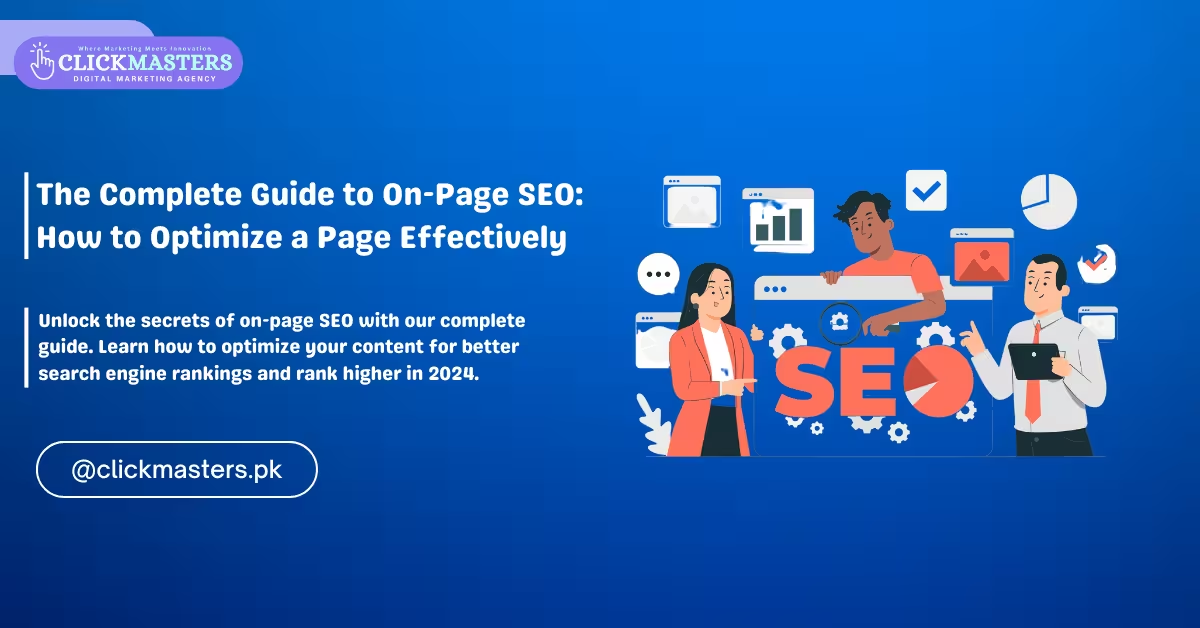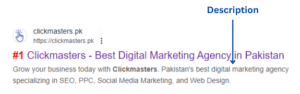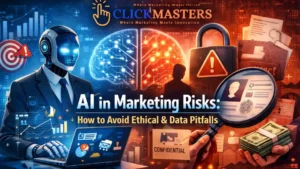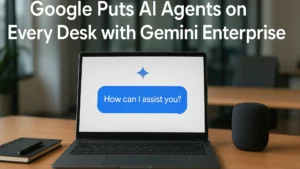Setting up a website is the first thing to do in this online era. If you want people to find your website online, you must master On-Page SEO.
This complete guide will walk you through everything you need to know to optimize your pages and get them to rank higher in search results.
What is On-Page SEO?
Definition of On-Page SEO
On-page SEO is the practice of optimizing individual pages on your website to rank higher and get more relevant traffic from search engines.
It’s about the content and the HTML code of the page. So, your website needs to be user-friendly and have the right information for your audience.
Why is On-Page SEO Important in 2024?
As we head into 2024, on-page SEO is becoming more important than ever. With millions of websites competing for attention, you must ensure your site is unique.
Optimizing your pages helps search engines understand what your content is about, which can lead to higher rankings. When your pages rank higher, more people will find and visit your site.
Key SEO Factors for On-Page Optimization
Here are several things to consider when optimizing your pages:
- Title Tags: The clickable headlines you see in search results.
- Meta Descriptions: The short summaries below the title in search results.
- URLs: The addresses of your web pages.
- Images: Visual elements that can enhance your content but must be optimized for search engines.
Understanding these will help you create a better user experience and increase your website’s visibility.
How to Optimize Your Title Tag
The title tag is one of the most important parts of On-Page SEO. It tells search engines and users what your page is about.

Best Practices for Title Tags
- Keep it Under 60 Characters: Search engines may cut off longer titles, so keep it short.
- Make it Descriptive and Relevant: Your title should match the content on the page.
- Include Your Target Keyword: Placing your main keyword at the beginning will help with ranking.
How Title Tags Affect Search Engine Rankings
A well-optimized title tag can greatly affect your search engine ranking. More people will click on your page when you use relevant keywords and a catchy title.
Examples of Good Title Tags
- “The Ultimate Guide to On-Page SEO: Optimize Your Content for 2024”
- “Top 10 On-Page SEO Techniques to Rank Higher in Search Results”
- “How to Optimize Your Web Pages for Better SEO Performance”
The Role of Meta Descriptions in On-Page SEO
Meta descriptions are short summaries of your web page that appear in search results. They help attract visitors to your site.
Crafting Effective Meta Descriptions
- Keep it 150-160 Characters: This is the sweet spot for most search engines.
- Include Your Target Keyword: This helps search engines understand what your page is about.
- Make it Compelling: Use action words and phrases to make people click.
How Meta Descriptions Impact Click-Through Rates
A good meta description will increase your click-through rate (CTR). More people will visit your page when they see your description in search results.
Tips for Writing Great Meta Descriptions
- Ask a Question: Ask a question your content answers.
- Call to Action: Tell users to take action, e.g., “Learn More” or “Discover Now.”
- USP: Mention what’s unique about your content.
Structuring URLs for Better SEO
A good URL structure is key to On-Page SEO. It helps search engines and humans know what your page is about.

Best Practices for SEO-Friendly URLs
- Keep it Short and Sweet: Shorter is easier to read and share.
- Use Hyphens: Not underscores; search engines love hyphens.
- Include Your Target Keyword: So search engines know what your page is about.
How URL Structure Affects Search Engine Rankings
Search engines like clean and descriptive URLs. A good URL structure increases your chances of ranking higher.
Examples of Good URLs
- www.yoursite.com/on-page-SEO-guide
- www.yoursite.com/optimize-meta-descriptions
- www.yoursite.com/best-practices-for-URLs
Essential On-Page SEO Elements
To optimize your pages, you need to know the On-Page SEO elements.
Understanding Heading Tags and Their Importance
Heading tags (H1, H2, H3, etc.) organize your content. H1 is the page’s main title, and H2 and H3 are subheadings that break down the content into chunks.
Best Practices for Heading Tags
- One H1 Tag per Page: The main title should describe your content.
- H2 and H3 Tags for Subheadings: Your content is structured and easily read.
- Keywords in Headings: For readability and SEO.
Using Internal Links for Better On-Site SEO
Internal links connect different pages of your website. They help users navigate your site and show search engines how your pages are related to each other.
Tips for Effective Internal Linking
- Link to Relevant Content: The pages you link to should be related to the content.
- Use Descriptive Anchor Text: So users know what to expect when they click.
- Limit the Number of Links: Too many links can be overwhelming and may dilute the effect.
Optimizing Images With Alt Text and File Names
Using alt text for images helps search engines know what the image is about. Make sure to use descriptive file names that include your target keyword.
Best Practices for Image Optimization
- Descriptive File Names: Instead of “IMG1234.jpg,” use “on-page-seo-guide.jpg.”
- Alt Text: Describe the image and include your target keyword when possible.
- Compress Images: Reduce file size without losing quality to improve page load time.
Improving Page Speed for Better SEO
Page speed is a key to On-Page SEO. If your page takes too long to load, visitors will leave.
Factors Affecting Page Speed
- Large Image Files: High-resolution images can slow down your site.
- Too Many Scripts: Too many scripts can delay load time.
- Poor Hosting: A slow server can hurt page speed.
Tools to Measure Page Speed
Use tools like Google PageSpeed Insights to test your site’s speed and get tips to improve.
Best Practices for Optimizing Page Load Times
- Compress Images: Use tools to reduce image size without losing quality.
- Minimize Scripts: Only include necessary scripts to speed up.
- Choose a Good Hosting: Good hosting can make a big difference.
Creating an On-Page SEO Checklist
Having a checklist helps you remember all the On-Page SEO elements
Key Components of an On-Page SEO Checklist
- Title Tags: Make sure they are descriptive and include keywords.
- Meta Descriptions: Keep them concise and relevant.
- URL Structure: Keep them clean and keyworded.
- Headings: Organize your content with heading tags.
How to Conduct an On-Page SEO Audit
Review your pages regularly to find areas to improve. Check each of the On-Page SEO checklists and adjust as needed.
Using an On-Page SEO Template for Optimization
A template will make the process of optimizing your pages easier. It will be a guide so you don’t miss anything out.
Advanced On-Page SEO Techniques
Once you’ve mastered the basics, consider these advanced techniques to enhance your on-page optimization further.
Understanding Schema Markup
Schema markup is a code you can add to your site to help search engines understand your content better. This can add rich snippets to your search listings and increase click-through rates.
Optimizing for Voice Search
With voice-activated devices on the rise, optimizing for voice search is a must. Use natural language and long tail keywords that people would speak, not type.
Enhancing User Experience (UX)
A good user experience means longer visits and lower bounce rates. Ensure your site is easy to navigate, looks good, and is mobile-friendly.
Common On-Page SEO Mistakes to Avoid
Be aware of these when optimizing your pages.
Overstuffing Keywords
While you should include keywords, using them too much can harm your rankings. Quality over quantity.
Ignoring Mobile Optimization
More people use their smartphones to browse the web, so your site must be mobile-friendly. Make sure your design adapts to different screen sizes.
Forgetting to Update Content Regularly
Out-of-date content can harm your rankings. Review and update your pages regularly to keep them fresh and relevant.
Conclusion
Optimizing your site with On-Page SEO is an ongoing process. Follow the tips in this guide, and you’ll improve your rankings, traffic, and user experience.
Remember, SEO is always changing, so stay updated with the latest news and updates. Get started today and watch your site climb the search engine rankings!
Is this helpful? Share with your friends and fellow marketers! For more On Page SEO and digital marketing tips subscribe to our blog.
FAQs
What is an Example of On-Site SEO?
An example of on-site SEO is optimizing a blog about “Top Digital Marketing Tips.” We ensure the title tag and meta description highlight the focus keyword while naturally incorporating related terms within the content. Adding internal links to services like “SEO” or “Content Marketing” ensures better user navigation and search engine understanding.
What is On-Page SEO vs. Technical SEO?
At Clickmasters, on-page SEO means optimizing content, keywords, and visuals for user engagement, like crafting engaging service pages. Technical SEO ensures smooth functionality, such as boosting page speed, mobile responsiveness, and proper indexing to enhance overall site performance.
What is a Webpage in SEO?
For Clickmasters, each webpage, like the “Social Media Marketing Services” page, is designed to target specific keywords. These pages showcase our expertise and are optimized with unique titles, metadata, and content to rank higher and attract potential clients.